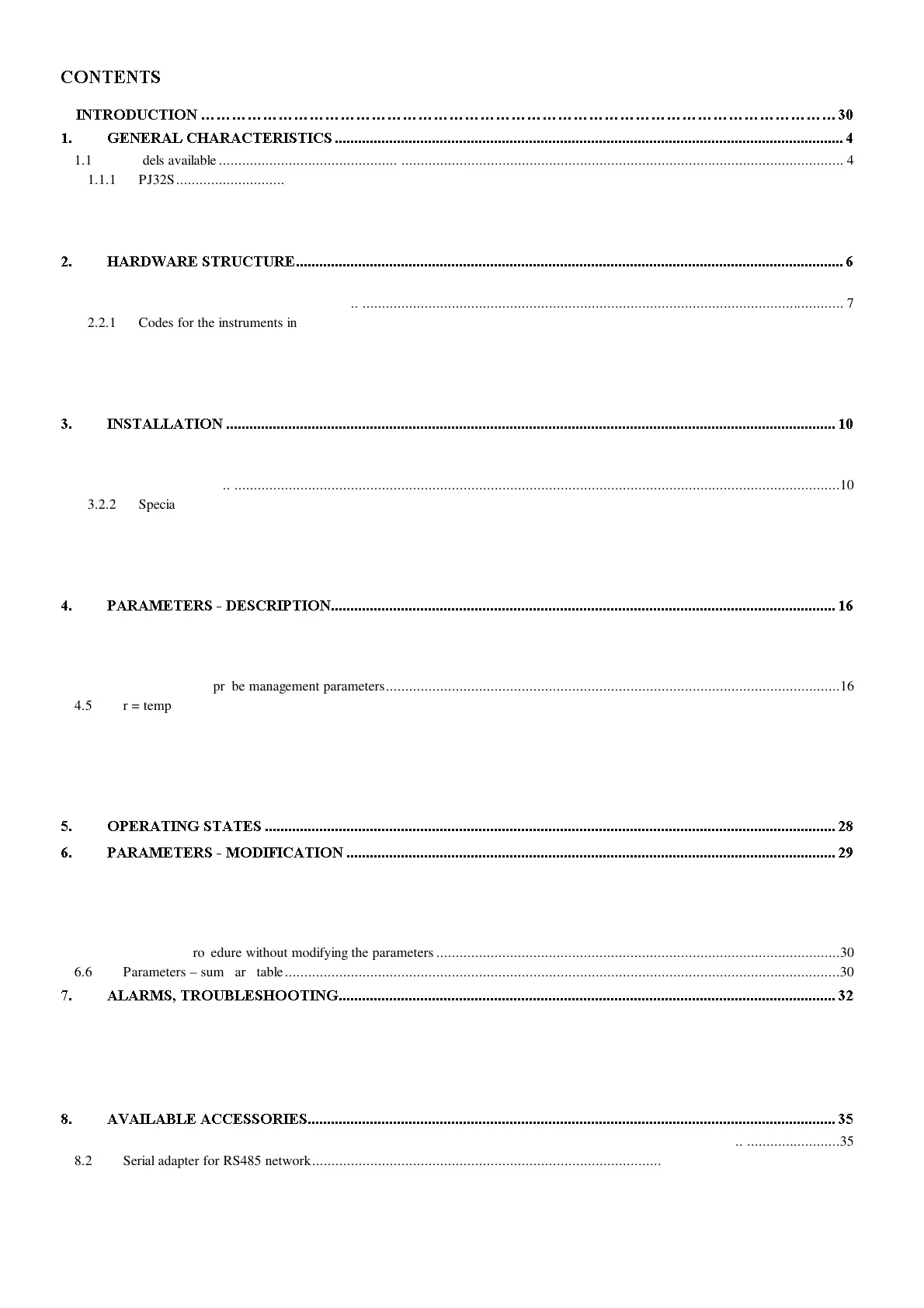&217(176
,1752'8&7,21«««««««««««««««««««««««««««««««««««««««««
*(1(5$/&+$5$&7(5,67,&6
1.1 Models available ................................................................................................................................................................. 4
1.1.1 PJ32S............................................................................................................................................................................ 4
1.1.2 PJ32Y - PJ32X .............................................................................................................................................................. 4
1.1.3 PJ32C............................................................................................................................................................................ 4
1.2 Characteristics .................................................................................................................................................................... 5
+$5':$5(6758&785(
2.1 Meaning of the inputs and outputs........................................................................................................................................ 6
2.2 Instrument and accessory codes ........................................................................................................................................... 7
2.2.1 Codes for the instruments in individual packaging .............................................................................................................. 7
2.2.2 NTC and PTC probes..................................................................................................................................................... 8
2.2.3 Accessories .................................................................................................................................................................... 8
2.3 User interface, meaning of operating indicators and LED display............................................................................................. 9
2.3.1 Using the keypad ............................................................................................................................................................ 9
,167$//$7,21
3.1 Mechanical installation........................................................................................................................................................10
3.2 Electrical connections.........................................................................................................................................................10
3.2.1 Power supply ................................................................................................................................................................10
3.2.2 Special warnings ............................................................................................................................................................11
3.2.3 General warnings – installation and connection environments.............................................................................................11
3.2.4 Electrical connections, PJ32............................................................................................................................................13
3.3 Setting the main operating parameters..................................................................................................................................14
3.4 Table summarising the parameters to be checked before installation .......................................................................................15
3$5$0(7(56'(6&5,37,21
4.1 The configuration parameters..............................................................................................................................................16
4.2 Classification of the parameters...........................................................................................................................................16
4.3 The password PS...............................................................................................................................................................16
4.4 / = temperature probe management parameters.....................................................................................................................16
4.5 r = temperature control parameters......................................................................................................................................17
4.6 c = compressor management parameters..............................................................................................................................18
4.7 d = defrost management parameters ....................................................................................................................................20
4.8 A = alarm management parameters......................................................................................................................................22
4.9 F = evaporator fan management parameters .........................................................................................................................25
4.10 H = other settings...............................................................................................................................................................27
23(5$7,1*67$7(6
3$5$0(7(5602',),&$7,21
6.1 Modifying the Set Point and differential...............................................................................................................................29
6.2 Accessing the parameters....................................................................................................................................................29
6.3 Modifying the parameters ...................................................................................................................................................30
6.4 Saving the new values assigned to the parameters and exiting.................................................................................................30
6.5 Exiting the procedure without modifying the parameters ........................................................................................................30
6.6 Parameters – summary table...............................................................................................................................................30
$/$5067528%/(6+227,1*
7.1 Anomalous or special operating conditions............................................................................................................................32
7.2 Description of the main signals and alarms ...........................................................................................................................32
7.3 Data error .........................................................................................................................................................................33
7.3.1 Loading the default parameters........................................................................................................................................33
7.4 Troubleshooting.................................................................................................................................................................34
$9$,/$%/($&&(6625,(6
8.1 Key for copying the parameters...........................................................................................................................................35
8.2 Serial adapter for RS485 network........................................................................................................................................36
8.2.1 General characteristics....................................................................................................................................................36
8.2.2 Installation.....................................................................................................................................................................37
8.2.3 Setting the operating parameters......................................................................................................................................37
