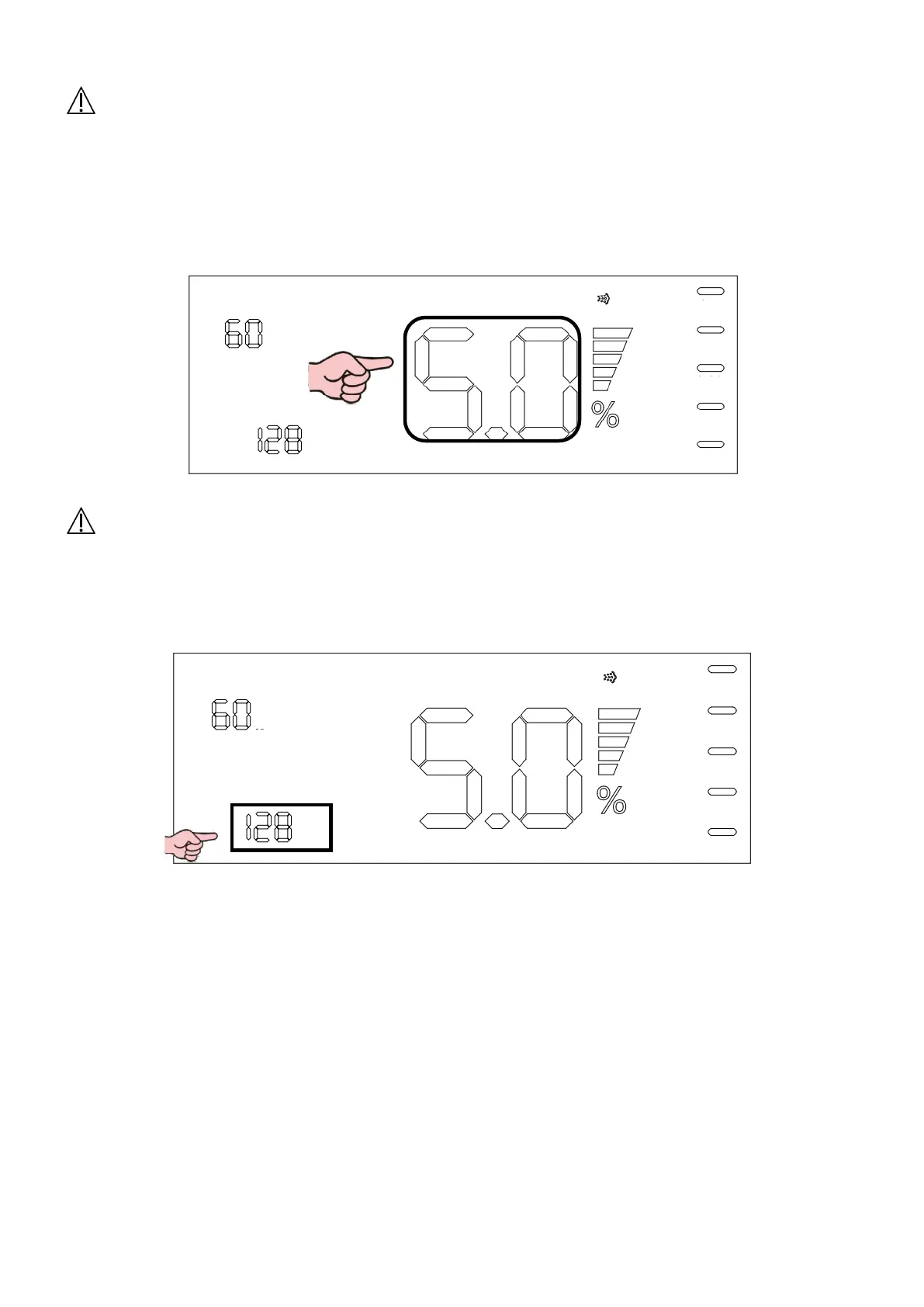If the oxygen concentrator does not operate normally, please refer to “Identifying and Removing Failures” on
Page 13 of this Manual. If necessary, please contact a dealer authorized by CARER.
II. Check the displayed flow (Fig. 10). If it is not the desired flow, you can press the flow + or - keys to
get the required oxygen flow (The maximum flow recommended by P3W is 3 L/min., and that
recommended by P5W is 5 L/min.)
Fig. 10
NOTE: Please adjust the oxygen flow following the doctor's advice.
III. In order to ensure the oxygen concentration and oxygen flow, this oxygen concentrator will undergo
quality inspection before delivery. As long as the cumulative time displayed (Fig. 11) is less than 10
hours, it is a normal new machine.
Fig. 11
IV. When the machine is in the running or standby state, press the “Timing +” or “Timing -” button on the
panel (Fig. 12) to make the machine in timing status (Fig. 13). Each time you press the “Timing +”
button, the timing time increases by 10 minutes; each time you press the "timing-" button, the timing
time reduces by 10 minutes. The maximum set time is 240 minutes. After the set time is over, the
machine enters the standby state. Press "On / Off" on the panel to restart it.
