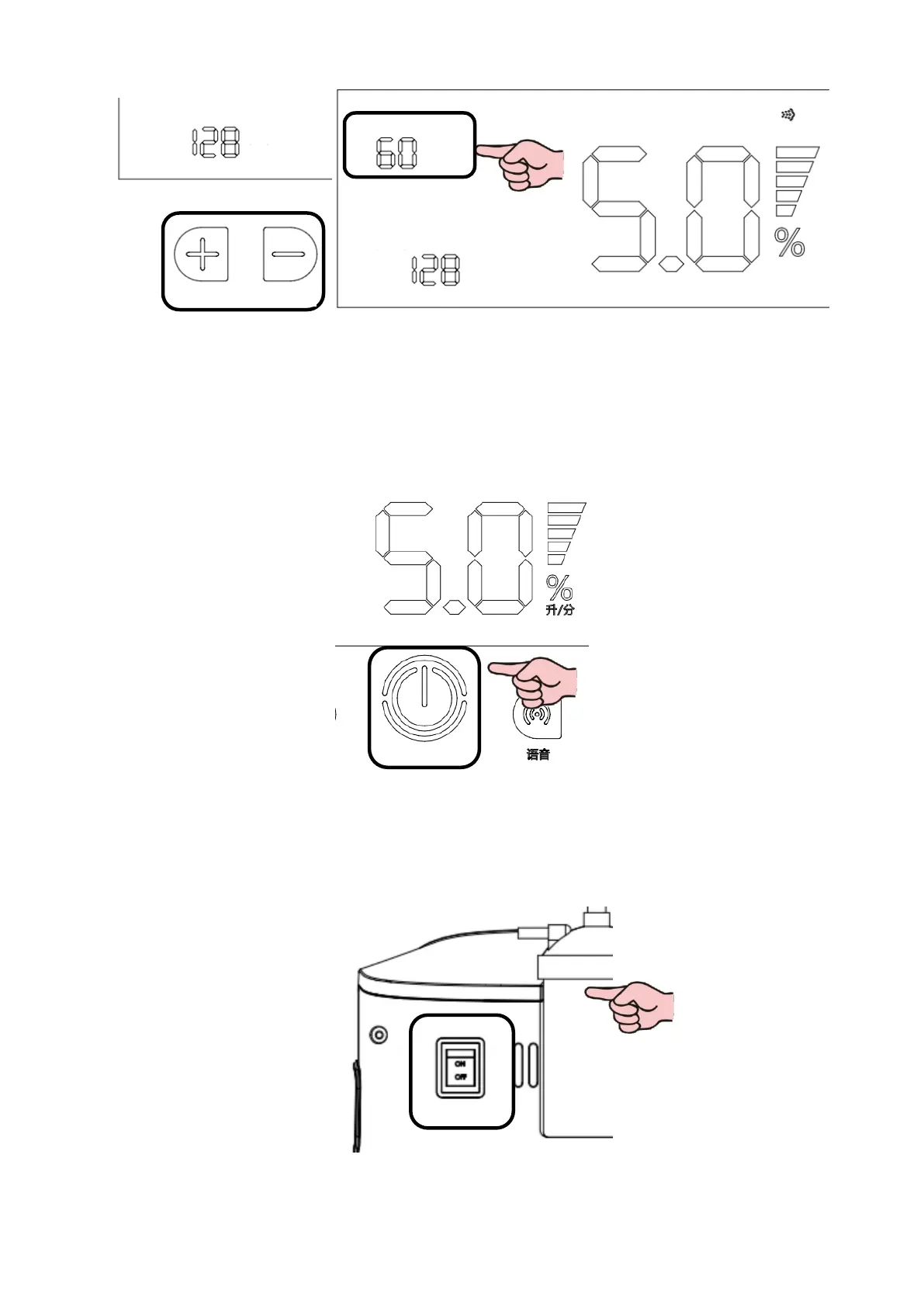Fig. 12 Fig. 13
Remarks: If there is no operation for more than 10 minutes, the digital display will automatically
reduce the brightness. Touch any button again to restore the normal brightness.
V. When the machine is running, press the "Running/stopping" button on the panel (Fig. 14). After that,
the whole machine will enter the standby state and the display screen will be off.
Fig. 14
VI. When the oxygen concentrator is not in use, please turn off the "power switch” (The power switch is
in ○ state) (Fig. 15) and unplug the power from the socket.
Fig. 15
