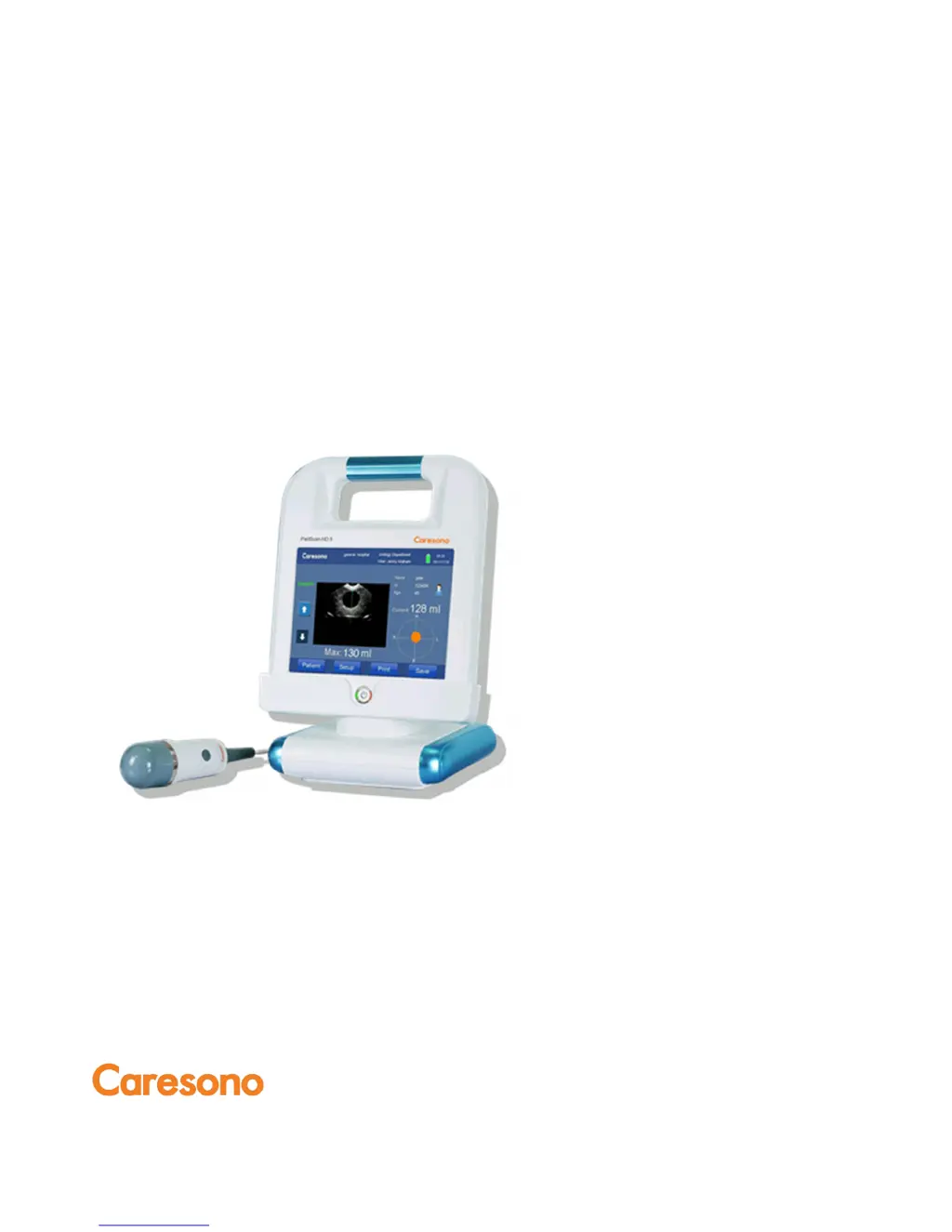What to do if the Caresono PadScan HD 5 Scanner power button doesn't turn on?
- KkarinasotoJul 30, 2025
If the Caresono Scanner's power indicator doesn't light up and there's no display when you press the power button, first, examine the power supply. Then, check the power cord and plug for any issues. Finally, ensure that the power adapter is working correctly.