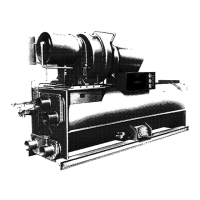32
Table 2 — CVC/ICVC Display Data (cont)
EXAMPLE 21 — RAMP_DEM DISPLAY SCREEN
To access this display from the CVC/ICVC default screen:
1. Press .
2. Press .
3. Scroll down to highlight .
4. Press .
5. Scroll down to highlight .
6. Press .
NOTE: No variables are available for CCN read or write operation.
EXAMPLE 22 — TEMP_CTL DISPLAY SCREEN
To access this display from the CVC/ICVC default screen:
1. Press .
2. Press .
3. Scroll down to highlight .
4. Press .
5. Scroll down to highlight .
6. Press .
DESCRIPTION STATUS UNITS POINT DEFAULT
Pulldown Ramp Type: 0/1 ramp_opt 1
Select: Temp=0, Load=1
Demand Limit + kW Ramp
Demand Limit Source 0/1 dem_src 0
Select: Amps=0, kW=1
Motor Load Ramp% Min 5-20 kw_ramp 10
Demand Limit Prop Band 3-15 % dem_prop 10
Demand Limit At 20 mA 40-100 % dem_20ma 40
20 mA Demand Limit Opt 0/1 DSABLE/ENABLE dem_sel DSABLE
Motor Rated Kilowatts 50-9999 kW motor_kw 145
Demand Watts Interval 5-60 MIN dw_int 15
DESCRIPTION STATUS UNITS POINT DEFAULT
Control Point
ECW Control Option 0/1 DSABLE/ENABLE ecw_opt DSABLE
Temp Pulldown Deg/Min 2-10 ^F temp_ramp 3
Temperature Reset
RESET TYPE 1
Degrees Reset At 20 mA –30- 30 ^F deg_20ma 10
RESET TYPE 2
Remote Temp —> No Reset –40-245 DEG F res_rt1 85
Remote Temp —> Full Reset –40-245 DEG F res_rt2 65
Degrees Reset –30-30 ^F deg_rt 10
RESET TYPE 3
CHW Delta T —> No Reset 0-15 ^F restd_1 10
CHW Delta T —> Full Reset 0-15 ^F restd_2 0
Degrees Reset –30-30 ^F deg_chw 5
Select/Enable Reset Type 0-3 res_sel 0
MENU
SERVICE
EQUIPMENT SERVICE
SELECT
RAMP_DEM
SELECT
MENU
SERVICE
EQUIPMENT SERVICE
SELECT
TEMP_CTL
SELECT

