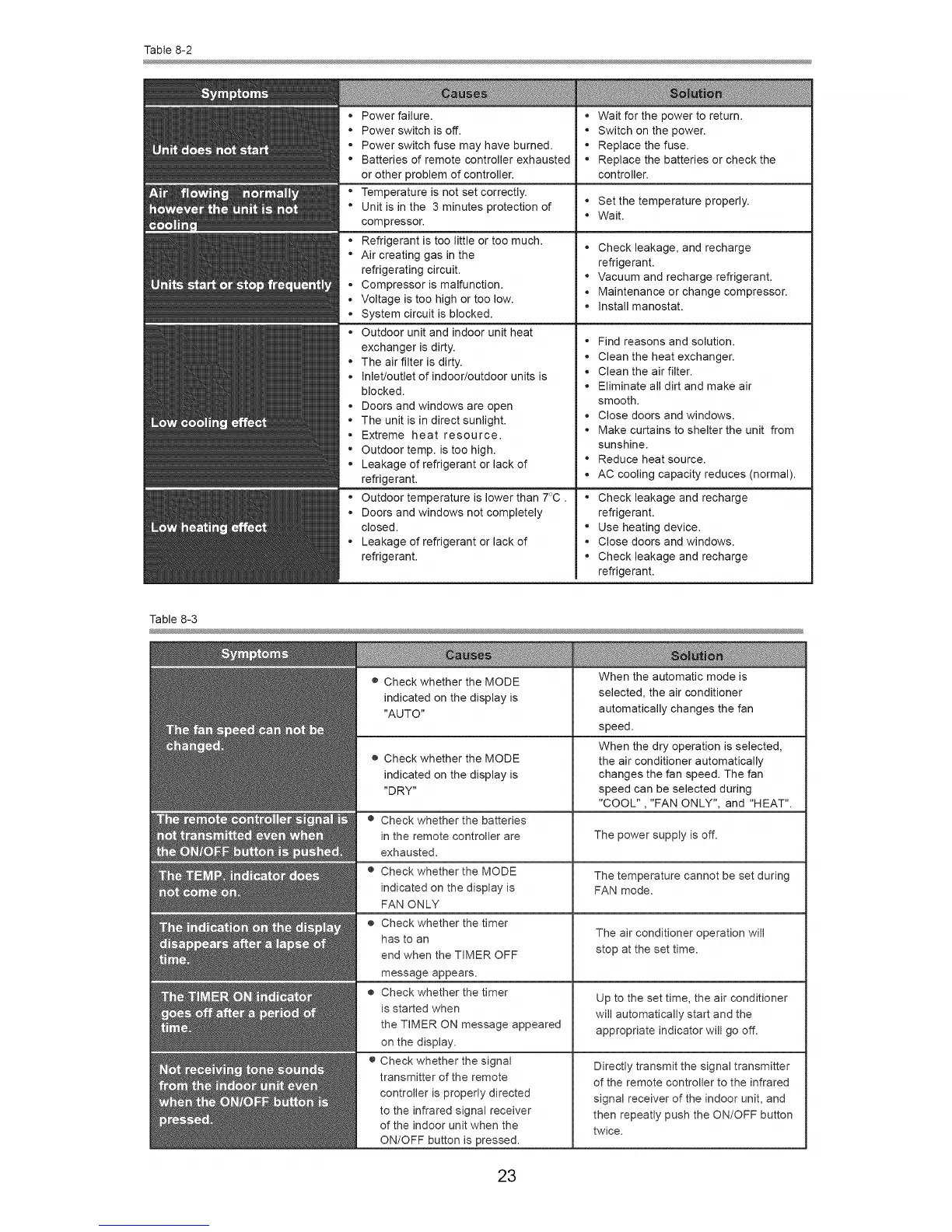Table 8-2
• Wait for the power to return.
Switch on the power.
o Replace the fuse.
Replace the batteries or check the
controller.
Power failure.
Power switch is off.
o Power switch fuse may have burned.
Batteries of remote controller exhausted
or other problem of controller.
Temperature is not set correctly.
Unit is in the 3 minutes protection of
compressor.
Refrigerant is too little or too much.
Air creating gas in the
refrigerating circuit.
o Compressor is malfunction.
o Voltage is too high or too low.
o System circuit is blocked.
, Outdoor unit and indoor unit heat
exchanger is dirty.
The air filter is dirty.
o Inlet/outlet of indoor/outdoor units is
blocked.
o Doors and windows are open
0 The unit is in direct sunlight.
, Extreme heat resource.
" Outdoor temp. is too high.
Leakage of refrigerant or lack of
refrigerant.
Outdoor temperature is lower than 7°C.
Doors and windows not completely
closed.
Leakage of refrigerant or lack of
refrigerant.
®
• Set the temperature properly.
Wait.
e
®
Check leakage, and recharge
refrigerant.
• Vacuum and recharge refrigerant.
• Maintenance or change compressor.
- Install manostat.
- Find reasons and solution.
o Clean the heat exchanger.
Clean the air filter.
* Eliminate all dirt and make air
smooth.
Close doors and windows.
Make curtains to shelter the unit from
sunshine.
* Reduce heat source.
o AC cooling capacity reduces (normal).
Check leakage and recharge
refrigerant.
" Use heating device.
Close doors and windows.
Check leakage and recharge
refrigerant.
Table 8-3
® Check whether the MODE
indicated on the display is
"AUTO"
Check whether the MODE
indicated on the display is
"DRY"
® Check whether the batteries
in the remote controller are
exhausted.
• Check whether the MODE
indicated on the display is
FAN ONLY
® Check whether the timer
has to an
end when the TIMER OFF
message appears.
• Check whether the timer
is started when
the TIMER ON message appeared
on the display.
o Check whether the signal
transmitter of the remote
controller is properly directed
to the infrared signal receiver
of the indoor unit when the
ON/OFF button is pressed.
When the automatic mode is
selected, the air conditioner
automatically changes the fan
speed.
When the dry operation is selected,
the air conditioner automatically
changes the fan speed. The fan
speed can be selected during
"COOL", "FAN ONLY", and "HEAT".
The power supply is off.
The temperature cannot be set during
FAN mode.
The air conditioner operation will
stop at the set time.
Up to the set time, the air conditioner
will automatically start and the
appropriate indicator will go off.
Directly transmit the signal transmitter
of the remote controller to the infrared
signal receiver of the indoor unit. and
then repeatly push the ON/OFF button
twice.
23
