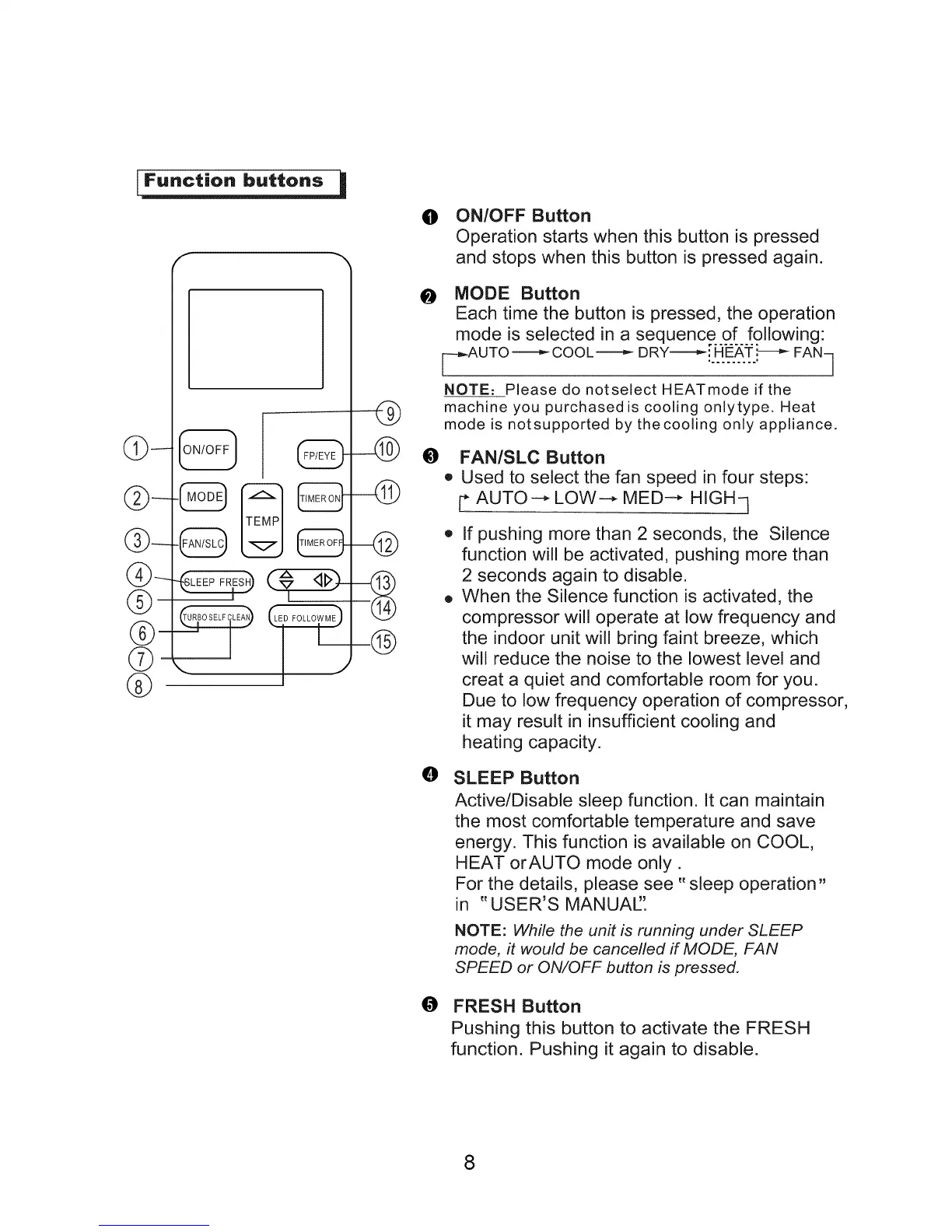@
®-
©
®
4LEAPFR!S )
_ (_EoFoLLow.0
_" ! 'J
O
O
--@
-4_ o
-@
__@
8
-@
O
O
ON/OFF Button
Operation starts when this button is pressed
and stops when this button is pressed again.
MODE Button
Each time the button is pressed, the operation
mode is selected in a sequence..gf.following:
_JkUTO----_ COOL----_ DRY----_i.H..E.AT.,,'----_ FANfl
NOTE: Please do notselect HEATmode if the
machine you purchased is cooling onlytype. Heat
mode is notsupported by thecooling only appliance.
®
®
o
FAN/SLC Button
Used to select the fan speed in four steps:
r
AUTO-* LOW---* NED--* HIGHq
/
If pushing more than 2 seconds, the Silence
function will be activated, pushing more than
2 seconds again to disable.
When the Silence function is activated, the
compressor will operate at low frequency and
the indoor unit will bring faint breeze, which
will reduce the noise to the lowest level and
creat a quiet and comfortable room for you.
Due to low frequency operation of compressor,
it may result in insufficient cooling and
heating capacity.
SLEEP Button
Active/Disable sleep function. It can maintain
the most comfortable temperature and save
energy. This function is available on COOL,
HEAT orAUTO mode only.
For the details, please see "sleep operation"
in "USER'S MANUAl".
NOTE: While the unit is running under SLEEP
mode, it would be cancelled if MODE, FAN
SPEED or ON/OFF button is pressed.
FRESH Button
Pushing this button to activate the FRESH
function. Pushing it again to disable.
8
