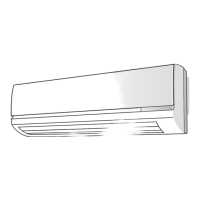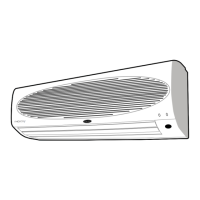GB - 4
42PQV...X
Ensure that the air distribution in the room is uniform by properly
adjusting the air flow direction.
Cleaning the Ioniser
• Clean Ioniser with a brush every three months
1) Unscrew a ioniser and open a cover
2) Rub needle on base of ioniser with brush
3) Tighten up a screw
WARNING : HIGH VOLTAGE !
The unit must be disconnected from the main supply before
maintenance or cleaning.
Correct cleaning
• Turn the unit off and switch the mains supply off.
Use only a clean, damp and soapy cloth. Do not pour any liquids on
the unit. Do not use flammable liquids, solvents or abrasive
powders.
Keep heat sources away from the unit and do not place anything
hot on it; panels may be damaged.
The remote control should only be cleaned with a dry cloth.
Occasionally clean the area around the outdoor (leaves etc.) to
avoid reduced air circulation.
Air cleaning system, optimum comfort and lowest consumption, correct cleaning
Air cleaning system
Standard air filters
: they eliminate dust and lint.
Electrostatic filter
:
this effectively
eliminates microscopic dust.
Active carbon filters
: they are particular effective in eliminating
odor (110X).
Photocatalytic filter
: this effectively
eliminates cigarette smoke in
the room air.
Optimum comfort and lowest consumption
Keep room temperature at comfort levels.
Do not open doors and windows more frequently than necessary.
When cooling, avoid direct sun in the room: if possible, shut
curtains or shades.
Do not obstruct the air intake or outlet of the unit. Obstructions will
cause a reduction of the air quantity and the conditioning effect,
resulting in unit malfunction.

