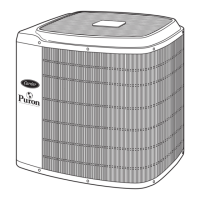52M Performancet Serie s
P ackaged Terminal Air Conditioner / Heat Pump
7,000 --- 15,000 Bt uh
Installation and Operating
Instructions
A07228
NOTE T O EQUIPMENT OWNER:
Thank you for purchasing a Carrier PTAC. Please read this Owner’s Information Manual carefully
before installing and using this applianc e. Keep this manual for future reference.
For your convenience, please record the model and serial numbers of your new equipment in the
spaces provided. This information, along with the installation data and dealer contact information,
will be helpful should your system require maintenance or service.
UNIT INFORMA TION
Model # ________________________________
Serial # ________________________________
INSTALLA TION INFORMA TION
Date Installed ___________________________
DEALERSHIP CONTACT INFORMATION
Company Name: __________________________________
Address: _________________________________________
_________________________________________________
Phone Number: ________________________________
Technician Name: _________________________________
_________________________________________________