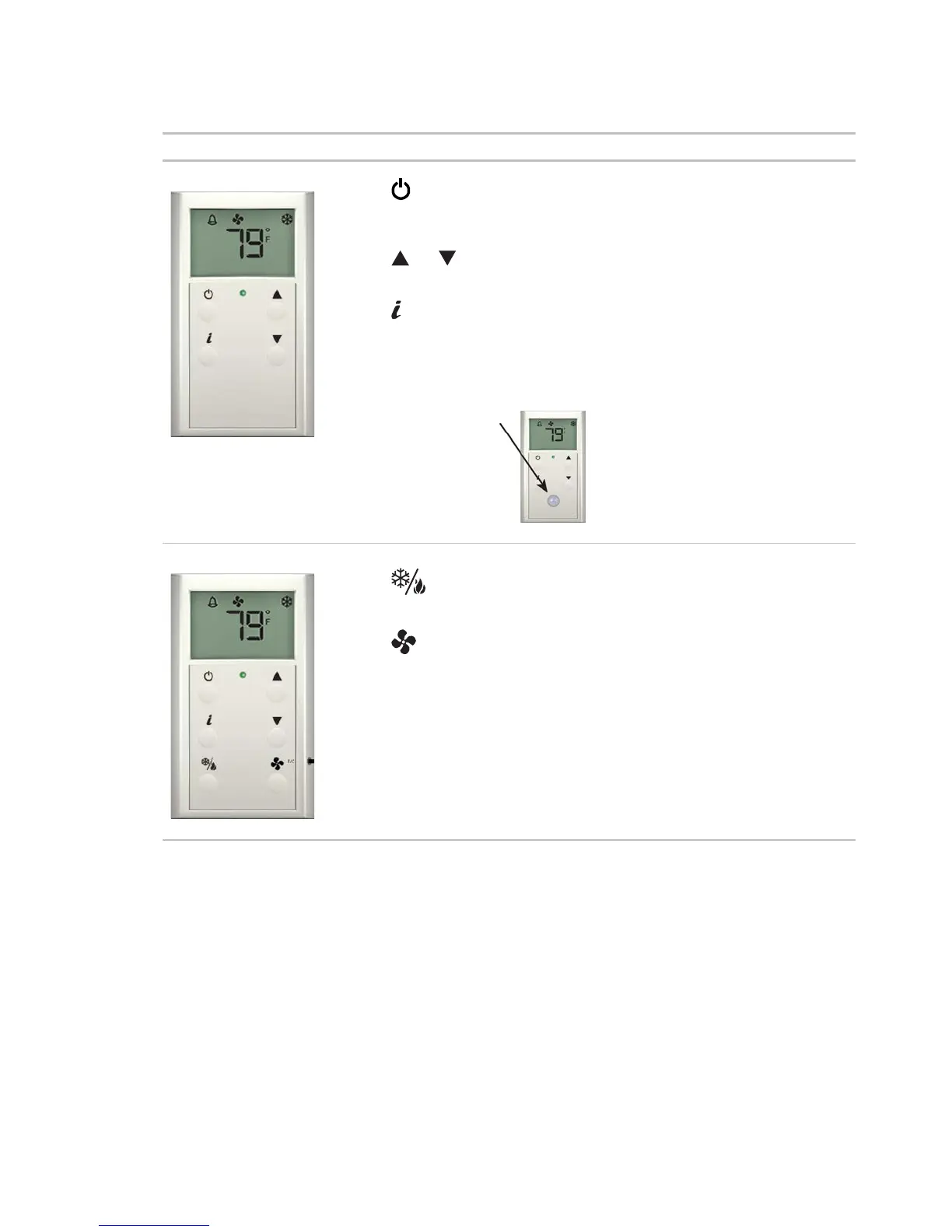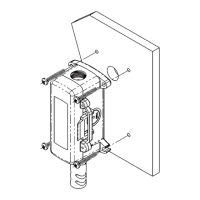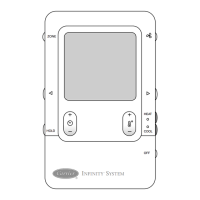What are ZS sensors?
ZS Sensors Carrier Proprietary and Confidential CARRIER CORPORATION ©2017
Installation Guide All rights reserved
2
ZS Pro
• button to override the
schedule and put the zone in an
occupied state, or force the zone
to an unoccupied state
•
and buttons to change
any editable property, such as
the setpoint temperature
•
button to cycle through
information defined in the
control program
• Green LED to indicate occupied
state
•
• Temperature and humidity
• Temperature and VOC
• Temperature and CO2
• Temperature, humidity, and VOC
• Temperature, humidity, and CO2
• Temperature and motion
• Temperature, humidity, and
motion
• Temperature, VOC, and motion
• Temperature, CO2, and motion
• Temperature, humidity, VOC, and
motion
• Temperature, humidity, CO2, and
motion
sensor
ZS Pro-F
All of the ZS Pro's features plus:
• button to turn on heating,
cooling, or fan only, or set to
auto control.
•
button to adjust fan speed
•
button to set temperatures
to Fahrenheit or Celsius
• Temperature and humidity
• Temperature and VOC
• Temperature and CO2
• Temperature, humidity, and VOC
• Temperature, humidity, and CO2
