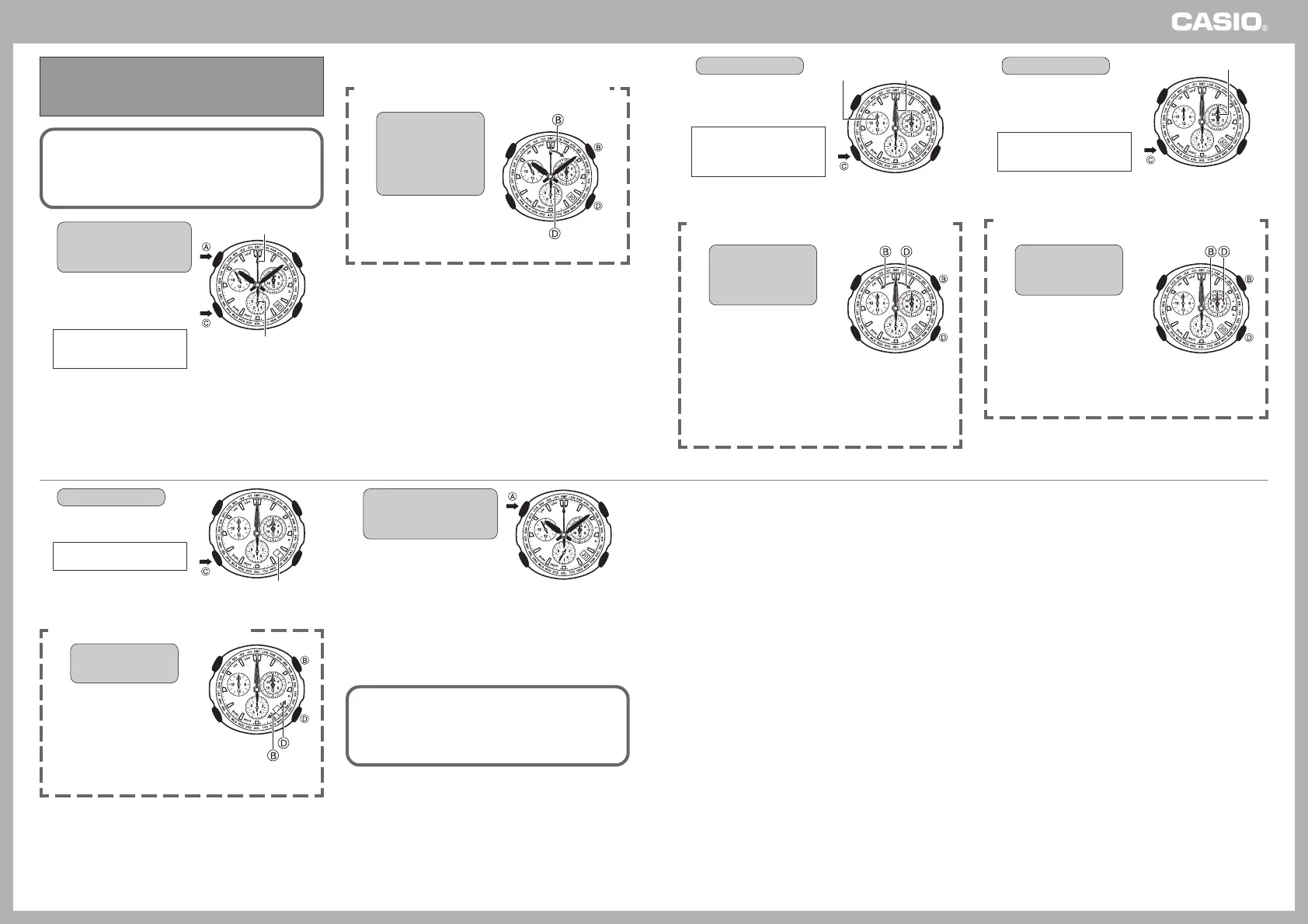Operation Guide 4329
7
If the indicator hand or second hand is not at its proper
home position
2. Use the
BB
BB
B button
to adjust the
position of the
indicator hand and
the
DD
DD
D button to
adjust the position
of the second hand.
• The hands move
clockwise only. Keep
pressing a button until
the applicable hand is at
its proper home position.
Home Position
Adjustment
If the time setting of your watch is not correct even though
time calibration signal reception is being performed normally,
use the procedure in this section to check the home positions
of the hands and make adjustments as required.
Note that you do not need to perform the following operation if
your watch is showing the correct time.
1. In the Timekeeping Mode,
hold down the
AA
AA
A button
and then the
CC
CC
C button for
about five seconds.
• The watch will beep, and
then the indicator hand and
the second hand will move
their home positions.
Home Positions
Indicator Hand: 12 o’clock
Second Hand: 0
• If the indicator hand and second hand are both at their
proper home positions, advance to step 3.
Indicator Hand
Second Hand
5. Press the
CC
CC
C button.
• This will cause the
chronograph hour and
minute hands to move to
their home positions.
Home Positions
Hour Hand: 24:00
Minute Hand: 24:00
• If the chronograph hour and minute hands are at their proper
home positions, advance to step 7.
If the chronograph hour and minute hands are not at their
proper home positions
6. Use the
DD
DD
D (+) and
BB
BB
B (–) buttons to
adjust the positions
of the hands.
• Holding down either
button will cause the
hands to move at high
speed. Once started,
high-speed movement
will continue even if you
release the button.
To stop high-speed hand
movement, press any
button.
3. Press the
CC
CC
C button.
• This will cause the hour hand,
minute hand, and 24-hour
hand to move to their home
positions.
Home Positions
Hour Hand: 12 o’clock
Minute Hand: 12 o’clock
24-hour Hand: 24:00
• If the hour, minute, and 24-hour hands are all at their proper
home positions, advance to step 5.
If the hour and minute hands are not at their proper home
positions
4. Use the
DD
DD
D (+) and
BB
BB
B (–) buttons to
adjust the positions
of the hour and
minute hands.
• Holding down either
button will cause the
hands to move at high
speed. Once started,
high-speed movement
will continue even if you
release the button.
To stop high-speed hand
movement, press any
button.
• The 24-hour hand is synchronized with the hour and
minute hands, so separate adjustment is not required.
Chronograph Hands
Hour and
Minute Hands
24-hour
Hand
9. Press the
AA
AA
A button to
exit home position
adjustment and return to
the Timekeeping Mode.
• If you press the C button
instead of the A button in
step 1, the watch will return
to step 1 (indicator hand and
second hand home position
adjustment) of this
procedure.
• The watch also will exit
home position adjustment
automatically if you do not
perform any operation for
about two or three minutes.
After completing the home position adjustment procedure, put
the watch in a location where it is able to receive the time
calibration signal easily and perform a manual receive
operation.
• For details about the manual receive procedure, see
“Receiving the Calibration Signal”.
7. Press the
CC
CC
C button.
• This causes the date to
change to its home position.
Home Position
Date: 1
• If the date is at its proper home position, advance to step 9.
If the date is not at its proper home position
8. Use the
DD
DD
D (+) and
BB
BB
B (–) buttons to
adjust the date.
• Holding down either
button will cause the date
to change at high speed.
Once started, high-speed
date change will continue
even if you release the
button. To stop high-
speed date change,
press any button.
Date
