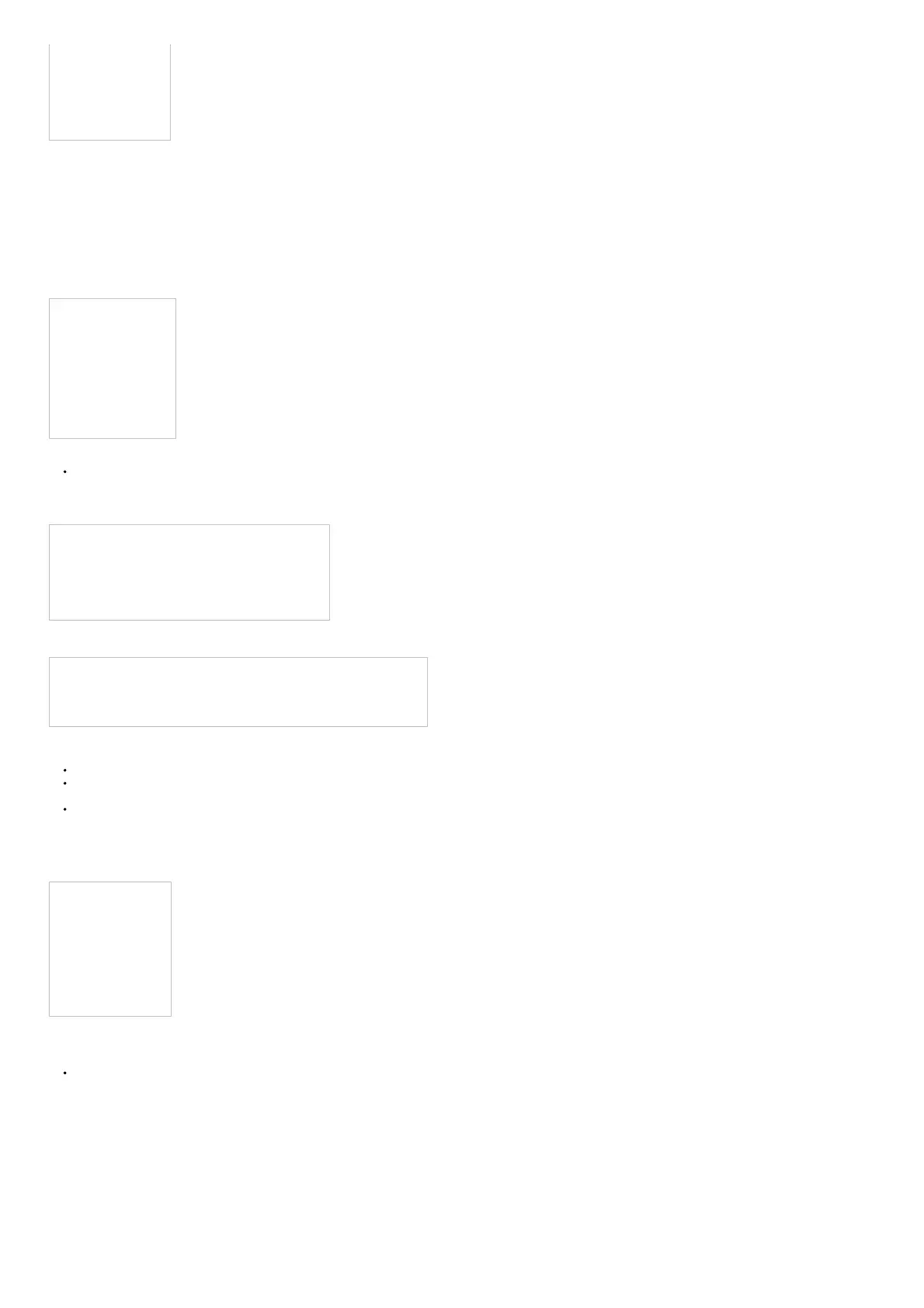1. In the World Time Mode, use D (East) to display the city code (time zone) whose Standard Time/Daylight Saving Time setting you to want to change.
2. Hold down A until DST Hold appears on the display and then disappears. Release A after DST Hold disappears.
• This toggles the city code you selected in step 1 between Daylight Saving Time (DST indicator displayed) and standard time (DST indicator not displayed).
• You cannot use the World Time Mode to change the current standard time/daylight saving time (DST) setting of the Home City.
• Note that you cannot switch between standard time/daylight saving time (DST) while UTC is selected as the World Time City.
• Note that the standard time/daylight saving time (DST) setting affects only the currently selected time zone. Other time zones are not affected.
Using the Stopwatch
The stopwatch measures elapsed time, split times, and two finishes.
To enter the Stopwatch Mode
Use C to select the Stopwatch Mode (STW) as shown on page E-10.
STW will appear on the display for about one second.
Next, the display will change to show the stopwatch hours.
To perform an elapsed time operation
CASIO Watch 5450 - elapsed time operation
To measure two finishes
CASIO Watch 5450 - measure two fi nishes
Note
The Stopwatch Mode can indicate elapsed time up to 23 hours, 59 minutes, 59.99 seconds.
Once started, stopwatch timing continues until you press A to stop it, even if you exit the Stopwatch Mode to another mode and even if timing reaches the stopwatch limit defi ned
above.
Exiting the Stopwatch Mode while a split time is frozen on the display clears the split time and returns to elapsed time measurement.
Using the Countdown Timer
The countdown timer can be configured to start at a preset time and sound an alarm when the end of the countdown is reached.
To enter the Countdown Timer Mode
Use C to select the Countdown Timer Mode (TMR) as shown on page E-10.
TMR will appear on the display for about one second.
Next, the display will change to show the countdown time hours.
To specify the countdown start time
1. Enter the Countdown Timer Mode.
• If a countdown is in progress (indicated by the seconds counting down), press D to stop it and then press A to reset to the current countdown start time.
• If a countdown is paused, press A to reset to the current countdown start time.
2. Hold down A until the hour setting of the current countdown start time starts to flash. This is the setting screen.
• Before the hour setting starts to fl ash, the message SET Hold will appear on the display. Keep A depressed until SET Hold disappears and the hour setting starts to flash.
3. Press C to move the fl ashing between the hour and minute settings.
4. Use D (+) and B (–) to change the fl ashing item.
• To set the starting value of the countdown time to 24 hours, set 0H 00’00.
5. Press A to exit the setting screen.
