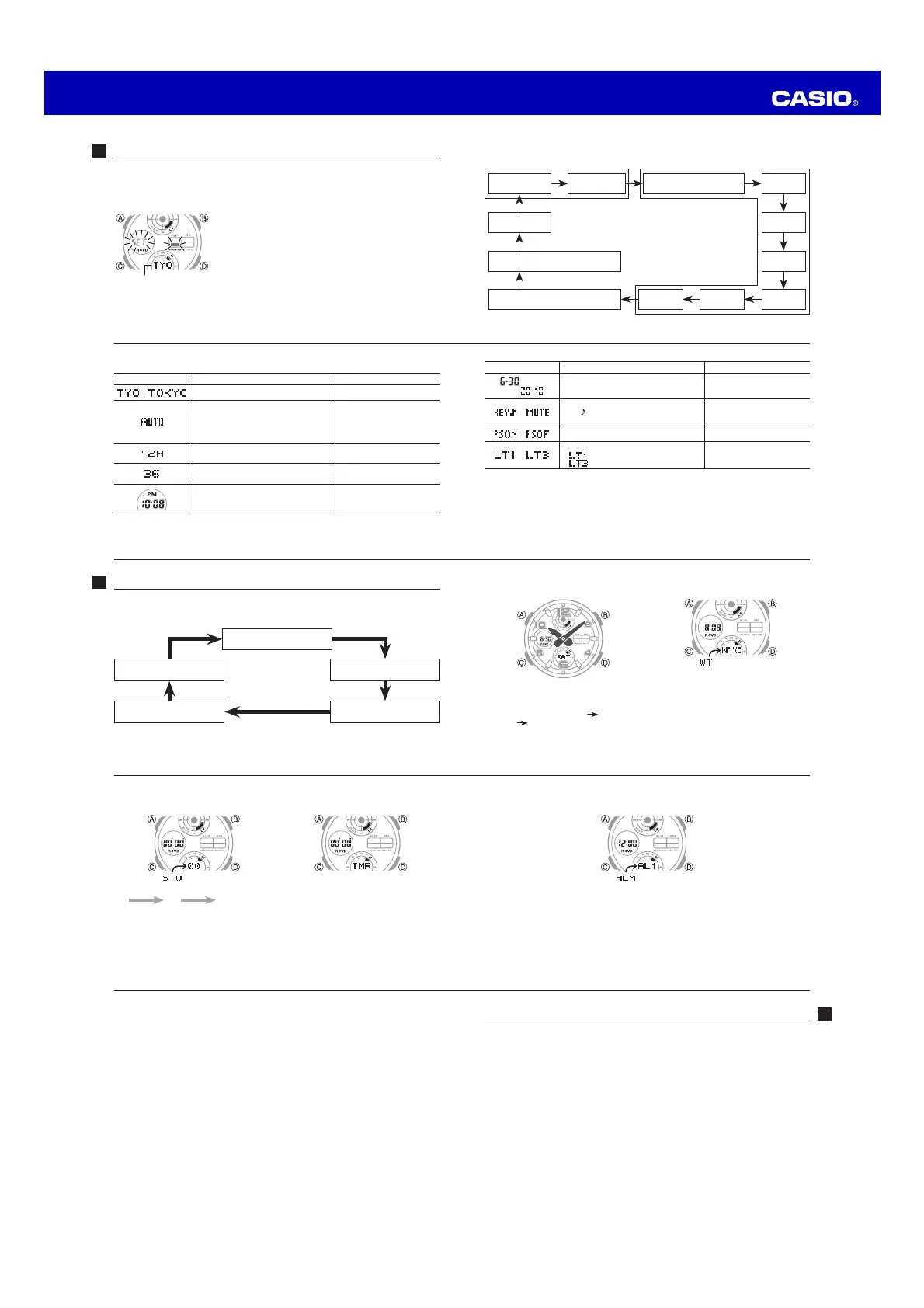User’s Guide 5561
E-19
Misaligned Hands
The analog hands may become misaligned as described below if the watch is
exposed to strong magnetism, impact, or other abnormal conditions.
x Analog time and digital time are different from each other
x Analog time is not correct even though signal reception is being performed
If this happens, refer to “Hand Home Position Adjustment” in the Operation Guide
available at the CASIO website and adjust the hand alignment.
E-18
Auto Light
x In the Timekeeping Mode, hold down B for about three seconds to toggle Auto
Light between enabled (ON) and disabled (OFF).
x While Auto Light is enabled, illumination will turn on if the watch is angled at about
40 degrees or more from horizontal where lighting is dim.
Hand Shift
x Hold down C for about two seconds. Release the button when HAND appears on
the digital display. This operation will toggle between shifted hands (for easy digital
display reading) and unshifted hands (normal timekeeping).
x The hands also will move away from the digital display automatically whenever you
display a setting screen in the Timekeeping Mode, Countdown Timer Mode, or
Alarm Mode.
E-17
Alarm Mode
Toggle on and off.
Scrolls alarm screens.
x A (two seconds): Displays alarm time setting screen.
C: Selects hour or minutes.
B, D: Use to change the selected setting.
x A: Exits the setting screen.
x From 60 minutes before the alarm time is reached, the alarm mark will start to fl ash and a
countdown will appear in the Timekeeping Mode.
E-16
Stopwatch Mode
Start/Stop
Split/Reset
D
D A
Start Stop Reset
Start/Stop
Countdown Timer Mode
Reset
x A (two seconds): Displays timer time setting
screen.
C: Selects minutes or seconds.
B, D: Use to change the selected setting.
x A: Exits the setting screen.
E-15
Timekeeping Mode
Turns on
illumination.
x A (two seconds): Displays setting (Home
City, time, date, etc.) screen.
x A: Changes digital display contents.
Month, day, day of the week Month, day,
second Hour, minute, second
World Time Mode
Scrolls the
selected city.
x A + B: Swaps Home Time and World
Time.
x Holding down A for about two seconds
will toggle summer time (DST) between on
and off.
E-14
Mode Selection and Operations
x Press C to change the mode.
x To return to the Timekeeping Mode from any other mode, hold down C for at
least four seconds.
Timekeeping Mode
World Time Mode Alarm Mode
Stopwatch Mode Countdown Timer Mode
C
C
C
CC
E-13
Screen This setting item: Operation
Change the year, month, or day
Use D (+) and B (–).
/
Enabling and disabling the button tone
KEY : ON (enabled)
MUTE: OFF (disabled)
Press D.
/
Enabling and disabling power saving
Press D.
/
Display illumination duration
[
]: Approximately 1.5 seconds
[ ]: Approximately 3 seconds
Press D.
4. Press A to exit the setting screen.
E-12
3. Use B and D to change the selected setting.
Screen This setting item: Operation
Home City
Use D (East) and B (West).
Summer time
AUTO: Auto switching using signal
data
OFF: Standard time
ON: Summer time
Press D.
Toggle between 12-hour (12H) and
24-hour (24H) timekeeping
Press D.
Reset the seconds to 00
x 30 to 59 seconds: Adds 1 to minutes
Press D.
Change the hour or minute
Use D (+) and B (–).
E-11
2. Press C to move the flashing in the sequence shown below to select a setting.
Home City and Summer Time Time and Date
City Code
C
DST
C
12/24-Hour Format
C
Seconds
C
C
Power Saving Hour
C C
Illumination Duration Minute
C C
Button Operation Tone On/Off
C
Day
C
Month
C
Year
E-10
Configuring Home City, Time and Date Settings Manually
x Be sure to set your Home City before using this watch.
x If you are in an area where a signals cannot be received, adjust time and date
settings manually.
To configure Home City, time, and date settings manually
1. In the Timekeeping Mode, hold down A for about two
seconds until ADJ is displayed.
When you release A, the city code and city name will
scroll from right to left. This is the setting screen.
x The hour and minute hands will automatically move
out of the way at this time.
City code
