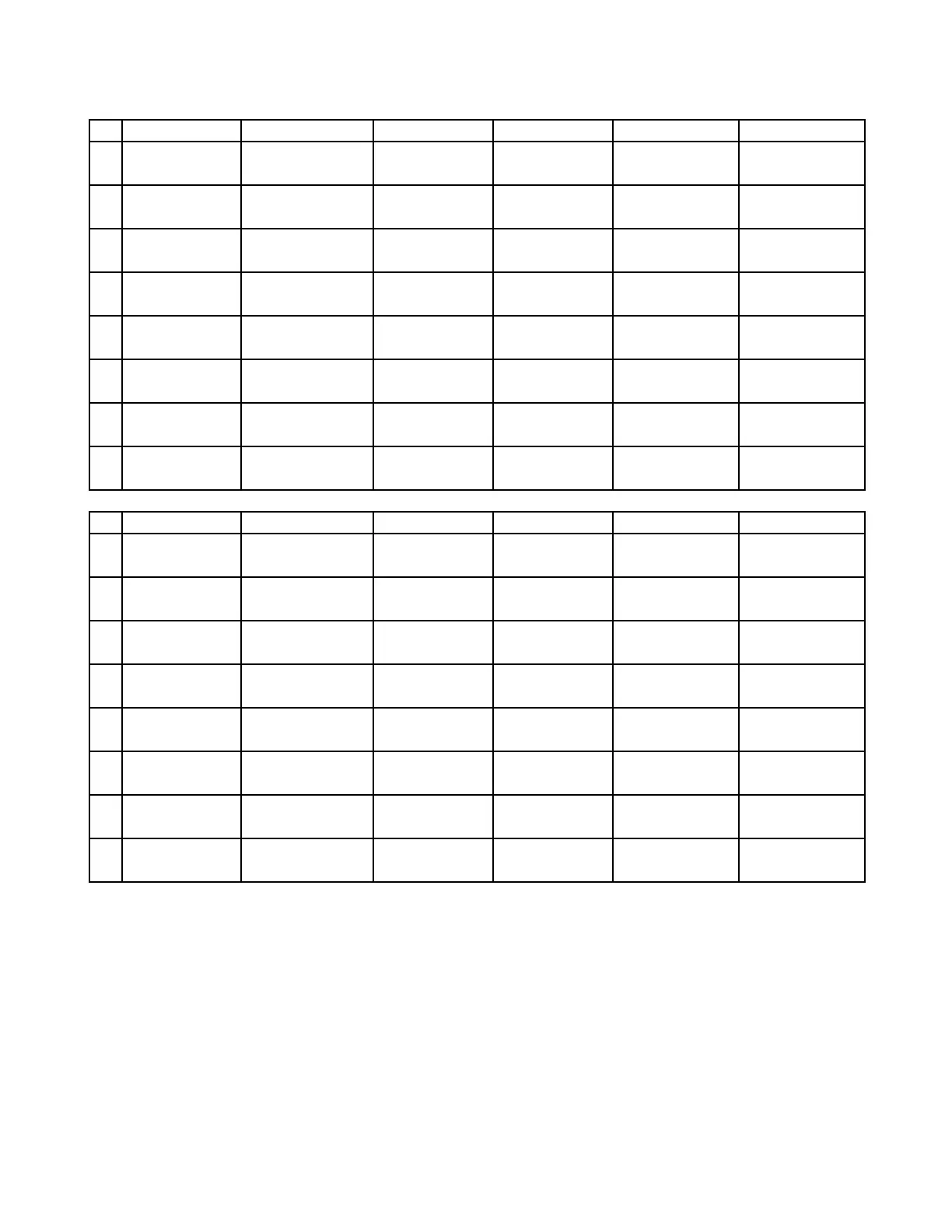— 6 —
BUTTON MATRIX
SC0 SC1 SC2 SC3 SC4 SC5
SI0 Grand Piano Piano Guitar Organ Ensemble/Synth Gm/Various
SI1 Elec Piano
Harpsichord/
VIB
Sax/Clarinet Flute/Brass Bass Drum Set
SI2 Part Key Light Demo Reverb Chorus Dsp
SI3
Arrengement
Level 1
Arrengement
Level 2
Arrengement
Level 3
Lesson Part Left Lesson Part Right Lesson Part Both
SI4
3-Step Lesson
Step1
3-Step Lesson
Step2
3-Step Lesson
Step3
Split Layer Stop
SI5 Music Library Classic 1 Classic 2 User Rew/Prev (Start) Play/Pause
SI6 Standard Various Select G Select G FF/Next (End)
SI7 Select H Select H
Phrase Repeat
(Area)
SC0 SC1 SC2 SC3 SC4 SC5
SI0 Pops 1 Pops 2 Ballad Rock For Piano Ballad For Piano Jazz
SI1 Dance Jazz Latin Various For Piano Classic For Piano Various
SI2
Modo
Casio Chord
One Touch Preset Sequencer Record Metronome Beat
SI3 Disk
Transpose/
Function
Mixer
Mixer
Mixer
Group A/B
Mixer
Solo/Play/Normal
Execute
SI4 Intro Variation 1 Variation 2 Fill-In Break Ending
SI5
Synchro
Start/Stop
Start/Stop Auto Harmonize Exit
SI6 Select GH/Yes Main Menu ← Tempo G Sub Menu ←
SI7 Select HH/No Main Menu → Tempo H Sub Menu →
