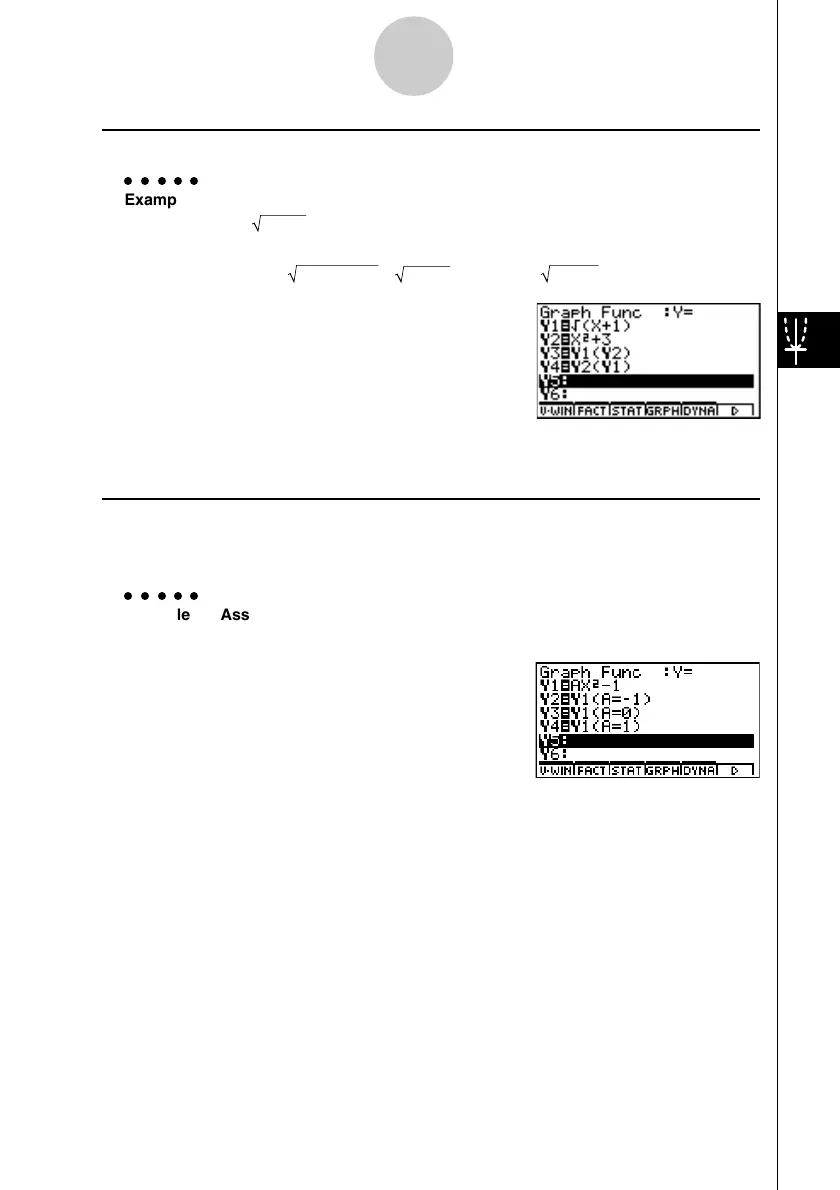19990401
5-3-3
Drawing a Graph
u To c r eate a composite function
○○○○○
Example To register the following functions as a composite function:
Y1= (X
+
1), Y2
=
X
2
+
3
Assign Y1
°
Y2 to Y3, and Y2
°
Y1 to Y4.
(Y1
°
Y2 = ((x
2
+
3)
+1) = (x
2
+
4) Y2
°
Y1 = ( (X
+
1))
2
+
3 = X
+
4 (X
⭌
–1))
3(TYPE)b(Y=)
J4(GRPH)b(Yn)b
(1(Yn)c)w
4(GRPH)b(Yn)c
(1(Yn)b)w
• A composite function can consist of up to five functions.
u To assign values to the coefficients and variables of a graph function
After you combine functions or equations into a composite function, you can assign values to
the coefficients and variables of the expression and draw a graph.
○○○○○
Example Assign the values –1, 0, and 1 to the expression Y
=
AX
2
–1, which is in
memory area A
3(TYPE)b(Y=)
av(A)vx-bw
J4(GRPH)b(Yn)b
(av(A)!.(=)-b)w
4(GRPH)b(Yn)b
(av(A)!.(=)a)w
4(GRPH)b(Yn)b
(av(A)!.(=)b)w
20011101
