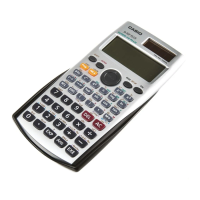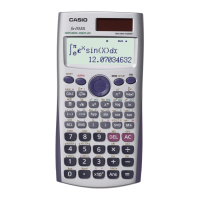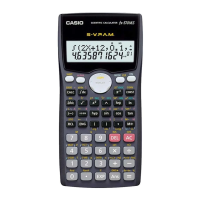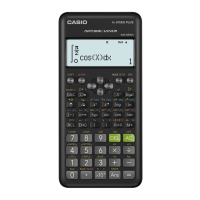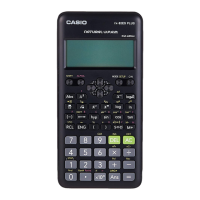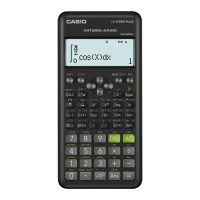Do you have a question about the Casio V.P.A.M. fx-100s and is the answer not in the manual?
Lists and describes different categories of calculator keys.
Explains key functions, access methods, and color meanings.
Specifies calculation modes (COMP, SD, LR, CMPLX, BASE-N) and settings.
How the calculator displays large or small numbers using scientific notation.
How to input formulas for correct priority execution.
Details the order of operations for calculations.
How to correct input mistakes using C or Backspace keys.
Explains error indicators and how to reset them.
Instructions for replacing batteries in different calculator models.
Details basic operations, built-in functions, and number system operations.
Explains statistical calculations and complex number operations.
Information on memory usage and the calculator's operational range.
Demonstrates basic arithmetic and order of operations.
How to perform calculations and conversions in BASE-N mode.
Details of 32 preprogrammed scientific constants with their values and units.
How to use trigonometric and inverse trig functions.
Instructions for using common/natural logs and exponents.
How to perform calculations involving roots, reciprocals, and factorials.
Explains various display and calculation modes.
How to convert polar coordinates to rectangular ones.
How to convert rectangular coordinates to polar ones.
How to calculate permutations (nPr).
How to calculate combinations (nCr).
Basic operations with complex numbers.
How to calculate sample and population standard deviations.
How to perform linear regression analysis.
| Brand | Casio |
|---|---|
| Model | V.P.A.M. fx-100s |
| Category | Calculator |
| Language | English |