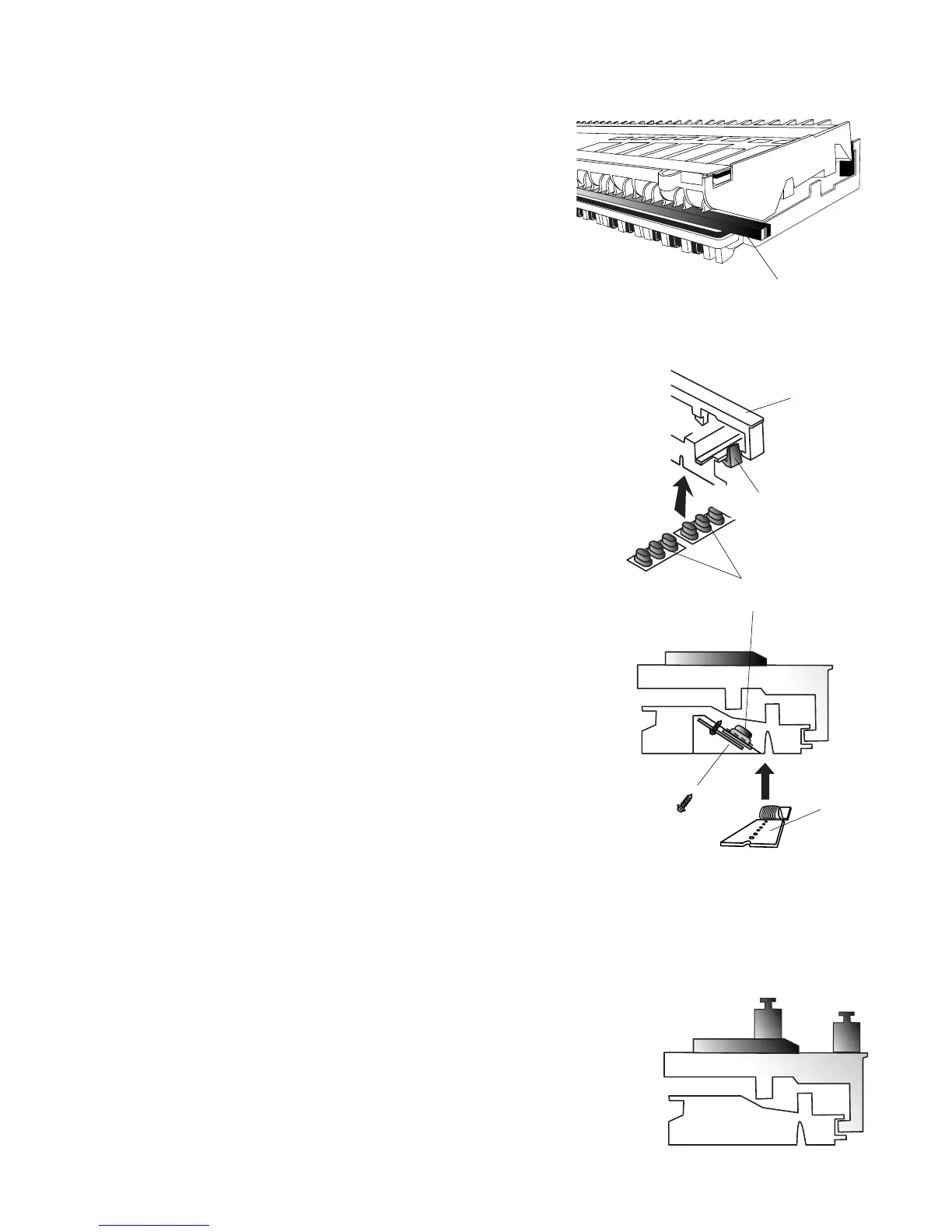— 5 —
Jig (lumber)
10 mm × 10 mm
Guide
White key
Screw
Contact rubber
PCB
100 g
105 g
3) Replacement of the contact rubber. (A Jig is necessary)
Since the contact rubber is replaced with the keyboard (both
white keys and black keys) turned upside down, a jig is necessary
to prevent from various troubles caused by the fact that the keys
are pushed down.
Precautions when replacing the contact rubber
1. Make sure that the keys are NOT pushed down.
2. Make sure that the contact rubber is attached to the frame in the right
position.
3. When assembling, take extra care that the contact rubber can often
be slipped or twisted at the ends of the rubber itself and the PCB.
4. Make sure that the screw is fixed vertically to the PCB since the key
PCB is fixed at an angle (see the right figure).
5. The key touch may change if the above precauions are not followed.
4) Other precautions
Initial load inspection of the keyboard
1. Check if the keys go down with the load put on them (100g for the white key and 105g for the black key).
Maintenance of the keyboard unit
1. Never keep the keyboard unit upside down, since the contact rubber may
be stuck to the PCB.
