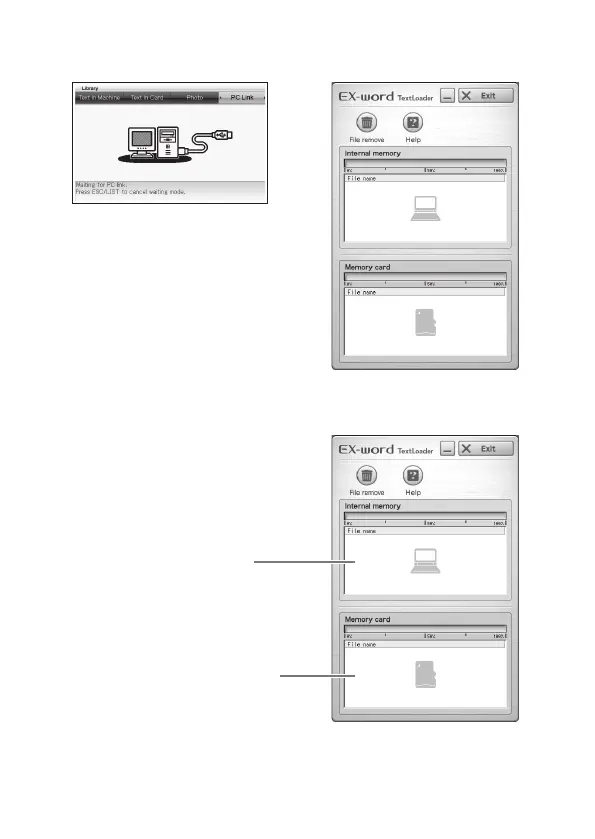8
Electronic Dictionary Screen Computer Screen/Message
7
Transfer the Free eBook fi le you downloaded in step 1 to the
electronic dictionary.
• On your computer screen drag
the Free eBook fi le to the EX-word
TextLoader dialog box.
Drop here to transfer to
electronic dictionary main
memory.
Drop here to transfer to the
microSD memory card loaded in
the electronic dictionary.