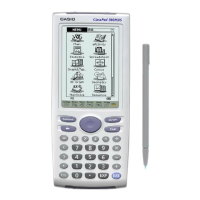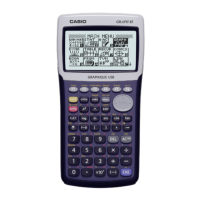Do you have a question about the Casio FX-9860G Slim and is the answer not in the manual?
Explains how to use the software and calculator documentation.
Steps to install the fx-9860G Slim Manager PLUS software.
Procedure for removing the fx-9860G Slim Manager PLUS software.
Details the fx-9860G Slim Manager PLUS application's menu bar.
Explains the fx-9860G Slim Manager PLUS application's toolbar.
Details the Edit menu commands for the application.
Explains the View menu options for customizing the display.
Describes the Window menu for managing application windows.
Explains the functions available in the Tools menu.
Details the Help menu for accessing user guides and information.
Explains the buttons and functions of the toolbars.
Use this mode for emulator operations.
Use this mode for Key-Log data operations.
How to use the emulator for calculator operations.
Procedure to capture and save the emulator's LCD screen image.
Explains the structure of a Key-Log file and its components.
Steps to record key operations using the Key-Log feature.
How to play back recorded Key-Log operations automatically.
Procedure for editing existing Key-Log records.
Settings for capturing LCD screen images.
Options for configuring Key-Log playback behavior.
Procedure for printing LCD screen captures.
How to view a preview of the print output.
Differences in eActivity handling between calculator and emulator.
Differences in memory operations, especially SD card access.
Steps to configure calculator communication settings for connection.
Procedure to view the calculator screen on the computer.
Error messages and required actions for Screen Receiver.
| Category | Graphing Calculator |
|---|---|
| Model | FX-9860G Slim |
| Dimensions | 184 x 91 x 21 mm |
| Power Supply | 4 x AAA |
| Memory | 62KB RAM |
| Communication | USB |
| Programming | Casio BASIC |
| Type | Graphing |
| Display | 64 x 128 pixels, high contrast LCD |