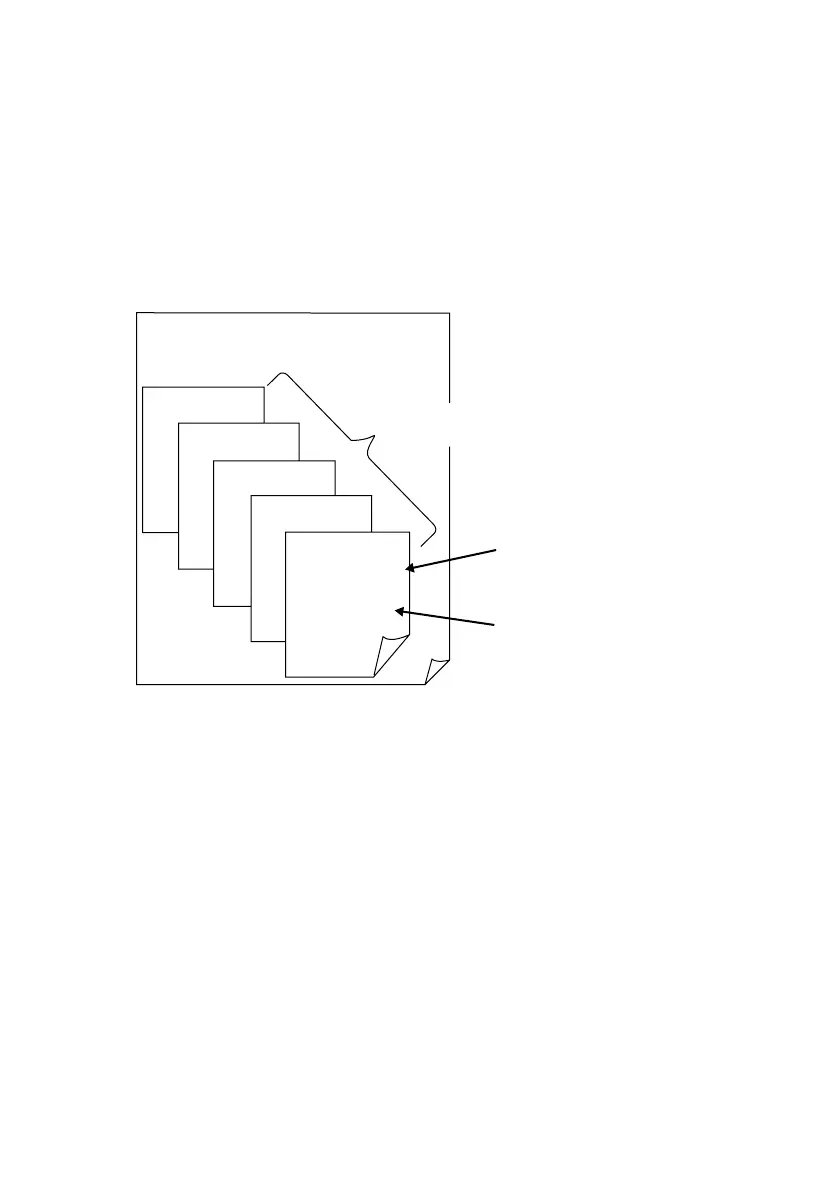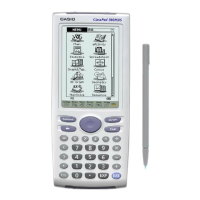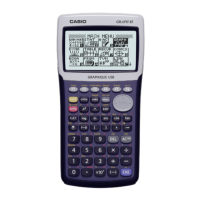E-23
5. Using the Emulator Key-Log
This section explains how to use the Key-Log, which is a log of the emulator’s key operations. It
also covers playback of recorded key operations and editing of Key-Log records.
All of the operations in this section are performed using toolbar buttons.
k Key-Log File Structure
A Key-Log file can contain multiple Key-Log records.
Key-Log records contain recorded key operations and text.
The following shows the Key-Log file structure.
Mathematics
Key-Log File
Key-Log Records
Key
Tex t Da t a
b
w
•You can assign names (up to 20 single-byte characters) to Key-Log records.
Important!
•Key-Log data processing can take a long time when there is a lot of data. This is normal and does
not indicate malfunction.
•Only key operation procedures are stored in a Key-Log file. Because of this, replaying Key-Log
contents starting from an initial screen that is different from the one that was displayed when the
data was originally stored may produce different results.
•A key operation may not be stored to a Key-Log if you click it while an emulator calculation
operation is in progress.
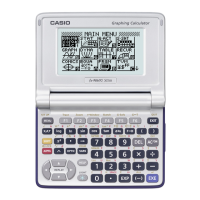