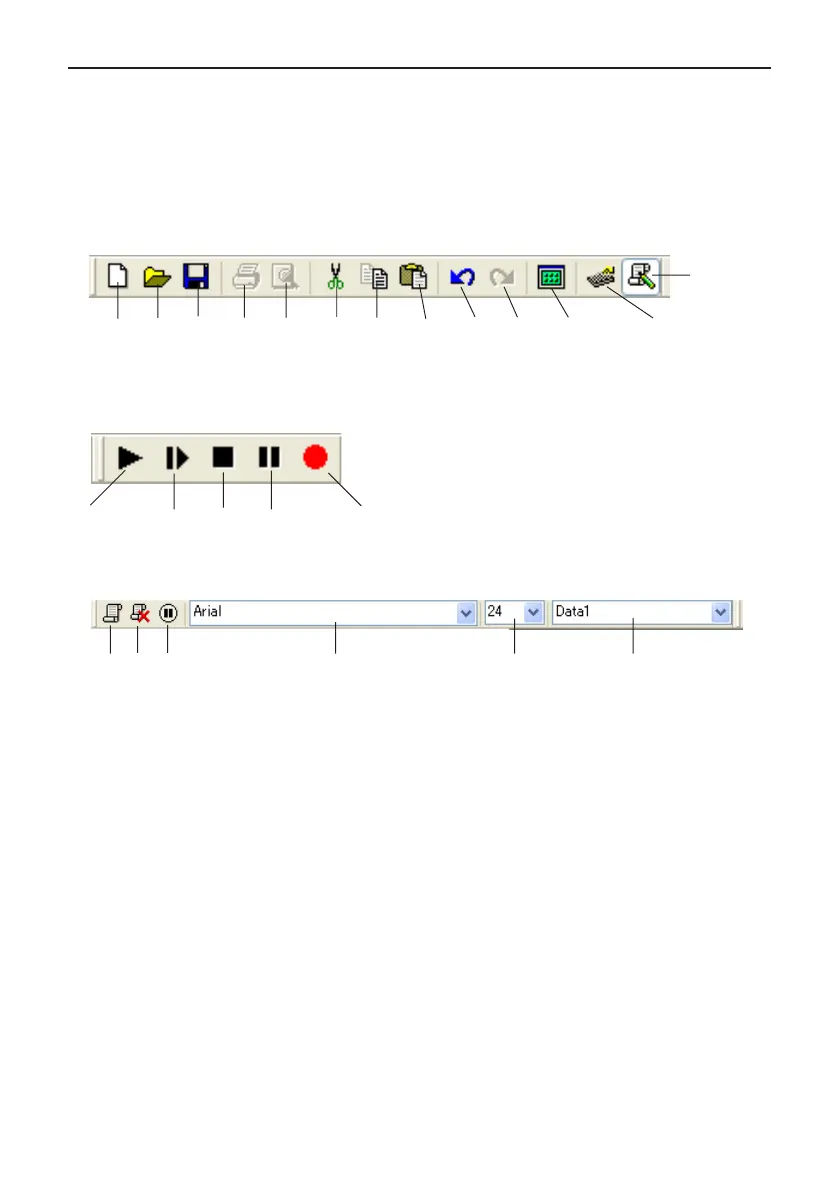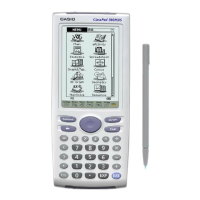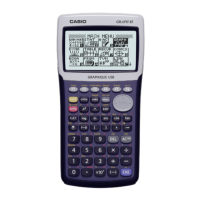E-14
Toolbar
• This section explains the fx-9860G Slim Manager PLUS toolbar buttons.
• The toolbar buttons correspond to menu bar commands. See the section of this manual that
explains the menu bar for details about each button’s function.
k Standard Toolbar
k Log Toolbar
k Edit Toolbar
1 Add
2 Delete
3 Insert Pause
4 Font ... Specifies the font of input text.
5 Font Size ... Specifies the font size of input text.
6 Key-Log Record ... Selects the Key-Log record to be played back or edited.
Play Step Stop Pause Record
12 3 4 5 6
Emulator
Editor
New Open
Print Print
Preview
CopySave Cut Paste Undo
Redo
Screen
Receiver
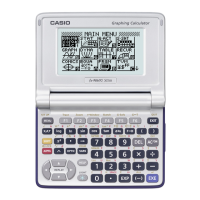