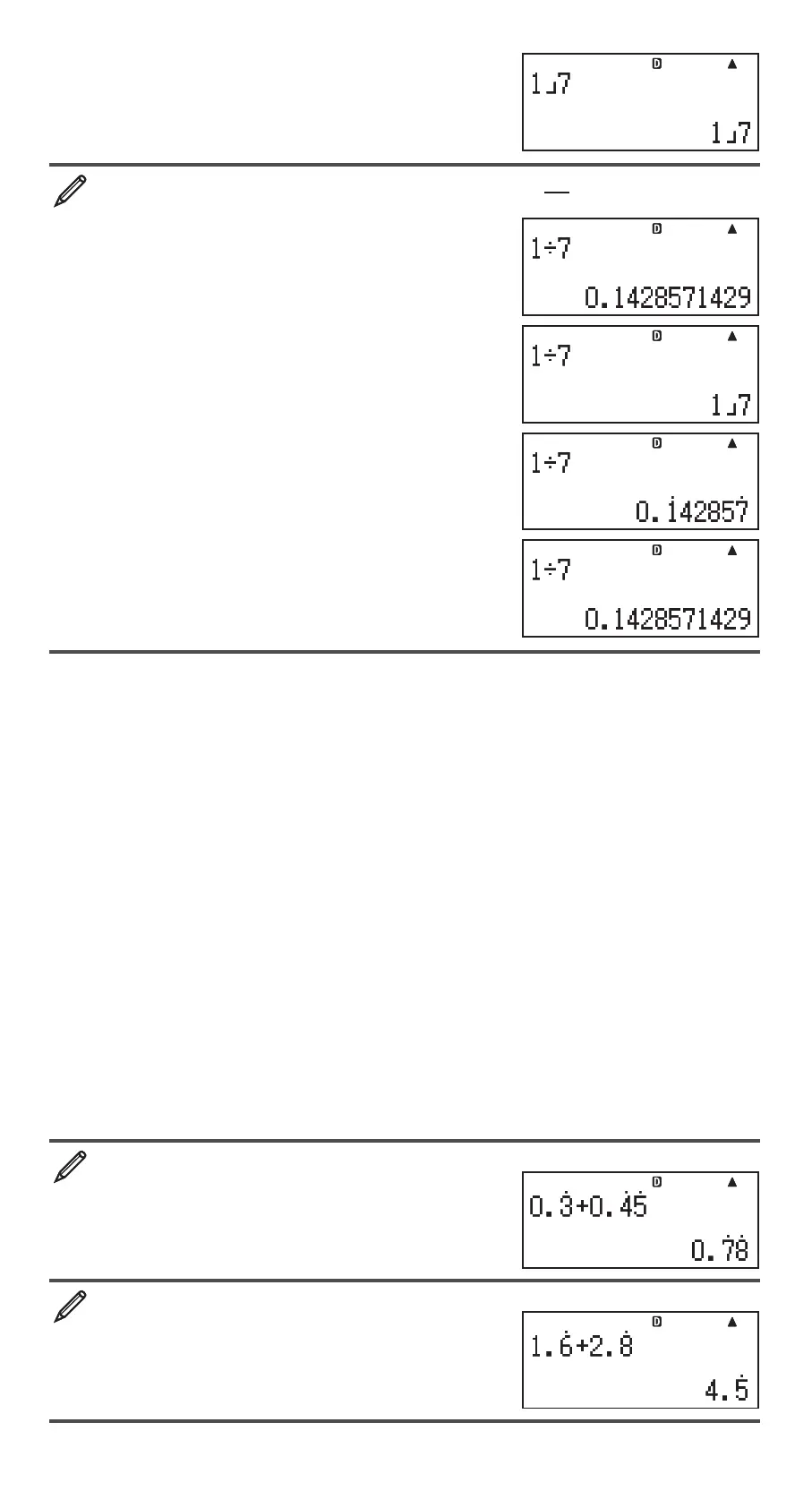E-12
Return to initial display format (fraction): 5
1÷7=0.1428571429 (Norm 1) = 0.1
•
42857
•
=
7
1
1
17
Display as fraction: 5
Display as recurring decimal: 5
Return to initial display format (Norm 1): 5
Conditions for Displaying a Calculation Result as a
Recurring Decimal
If a calculation result satisfies the following conditions, pressing 5 will
display it as a recurring decimal value.
• The total number of digits used in the mixed fraction (including integer,
numerator, denominator, and separator symbol) must be no more than
10.
• The data size of value to be displayed as the recurring decimal must be no
larger than 99 bytes. Each value and the decimal point require one byte,
and each digit of the period requires one byte. The following, for example,
would require of total of 8 bytes (4 bytes for the values, 1 byte for the decimal
point, 3 bytes for the period): 0.1
•
23
•
Note: For information about switching the display format of a calculation
result when OFF is selected for the Rdec setting on the setup menu, see
“Toggling Calculation Results”.
Recurring Decimal Examples
0.3
•
+ 0.4
•
5
•
= 0.7
•
8
•
07( I
•
) 3 C
0 7( I
•
) 45 5
1.6
•
+ 2.8
•
= 4.5
•
17( I
•
) 6 C
2 7( I
•
)85
MathMath
MathMath
