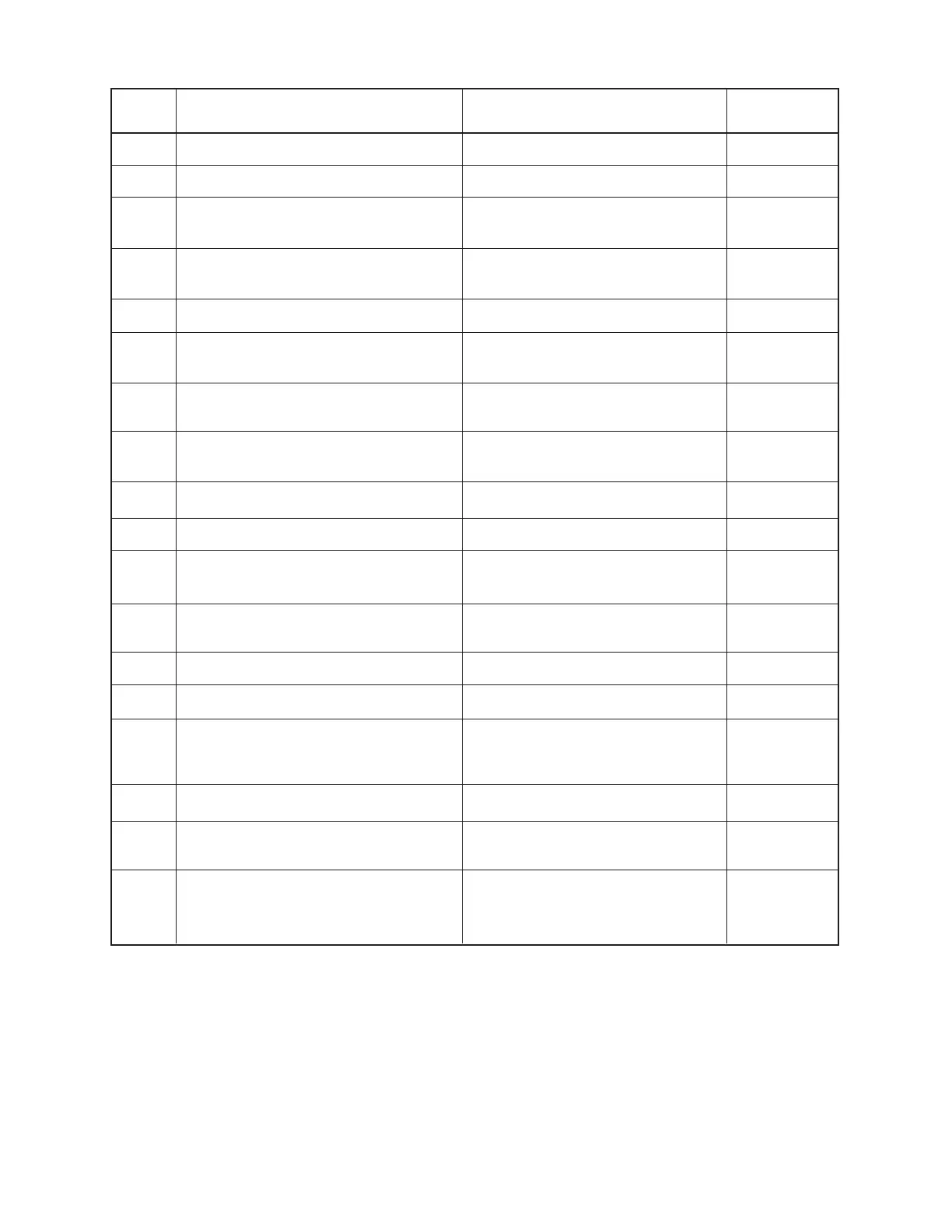— 26 —
E41
E42
E44
E45
E46
E47
E48
E49
E50
E51
E52
E53
E54
E55
E56-XXX
E57
E58
E59
Check the power of the kitchen printer.
Change the roll paper to new one.
The over data is printed on the receipt
paper automatically.
Input the correct item checking by the
Slip/ Guest receipt.
Make Z report of time attendance.
Input the correct number for Time Attend-
ance.
Input the correct number for Time Attend-
ance.
Clear the data in the collection memory
area.
Start up the P/C again.
Make Z operation od IDC area.
The over data is printed on the receipt
paper automatically.
Perform the kitchen printer print operation
before the other operation.
Input the correct number of check number.
Set the correct ID number.
From the error diagnostic error code ,
perform the necessary action.
Check the P/C (SA-3000) power failure.
The communication error. The transfered
data is lost. No operation is necessary.
First, set the ID No. & baud rate value to 0.
Then, turn power off and on. Set the
necessary value of the ID No. & baud rate.
Dot
Display
Action
Error
Code
Meaning
KP ERROR #n
KP PAPER #n
KP BF OVER
INCMPLT MENU
MEMORY FULL
NOT FOUND
OCCUPIED
TENDER
**PC STOP**
IDC FULL
KP FULL
ERR KP PRINT
BUSY
DUPLICATE ID
SYSTEM ERROR
NOT FOUND
PC/IRC ERROR
ID/BAUD CORR
Kitchen printer down error.
Kitchen printer paper near end error.
Kitchen printer buffer error.
Separate Item error.
Time attendance memory full error.
The number of clerk for Time Attendance is
not found.
The number of clerk for Time Attendance is
already entered.
A data exists in the data collection memory
area.
P/C is down.
IDC buffer near end/ full error.
Kitchen printer buffer (P/C side) full error.
Kitchen printer print compulsory error.
The check number is used.
The same ID number exists in the net work.
Net work system error. The number XXX is
the diagnostic error code. Refer the error
code list on page 20 ~ 23.
SA-3000 CPU's UPS is working.
Hotel host P/C down error.
ID number/ Baud rate change alarm.
Note: (*) These errors will only be generated when the respective functions are
programmed as being compulsory or prohibited.
