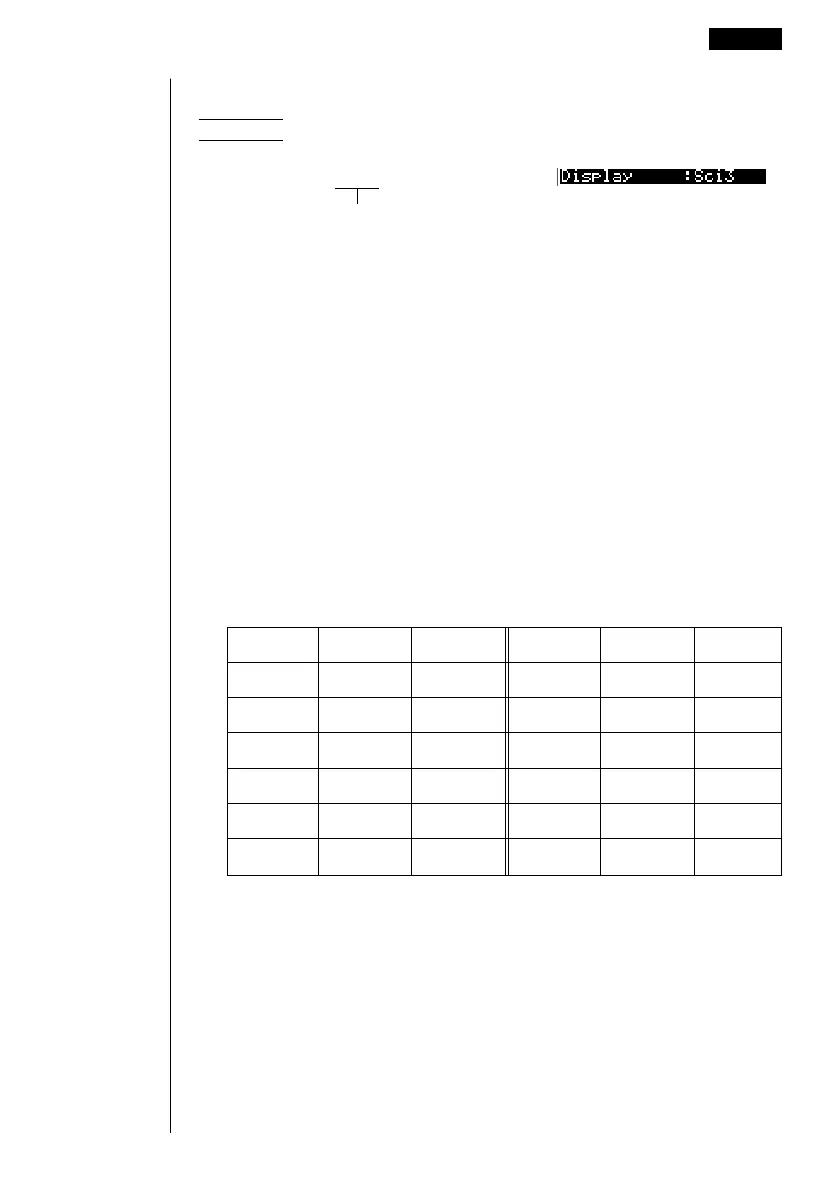15
Symbol Meaning Unit
EExa10
18
PPeta10
15
TTera10
12
GGiga10
9
MMega 10
6
kkilo 10
3
Before Starting Calculations... 1 - 1
uu
uu
u To specify the number of significant digits (Sci)
Example To specify three significant digits
2 (Sci) 4 (3)
Press the function key that corresponds to
the number of significant digits you want to
specify (
n
= 0 to 9).
•Displayed values are rounded off to the number of significant digits you specify.
•Specifying 0 makes the number of significant digits 10.
uu
uu
u To specify the exponential display range (Norm 1/Norm 2)
Press 3 (Norm) to switch between Norm 1 and Norm 2.
Norm 1: 10
–2
(0.01)>|x|, |x| >10
10
Norm 2: 10
–9
(0.000000001)>|x|, |x| >10
10
uu
uu
u To specify the engineering notation display (Eng)
Press 4 (Eng) to switch between engineering notation and standard notation.
The indicator “/E” is on the display while engineering notation is in effect.
The following are the 11 engineering notation symbols used by this calculator.
• The engineering symbol that makes the mantissa a value from 1 to 1000 is
automatically selected by the calculator when engineering notation is in effect.
Symbol Meaning Unit
mmilli 10
–3
µ micro 10
–6
n nano 10
–9
ppico10
–12
ffemto10
–15