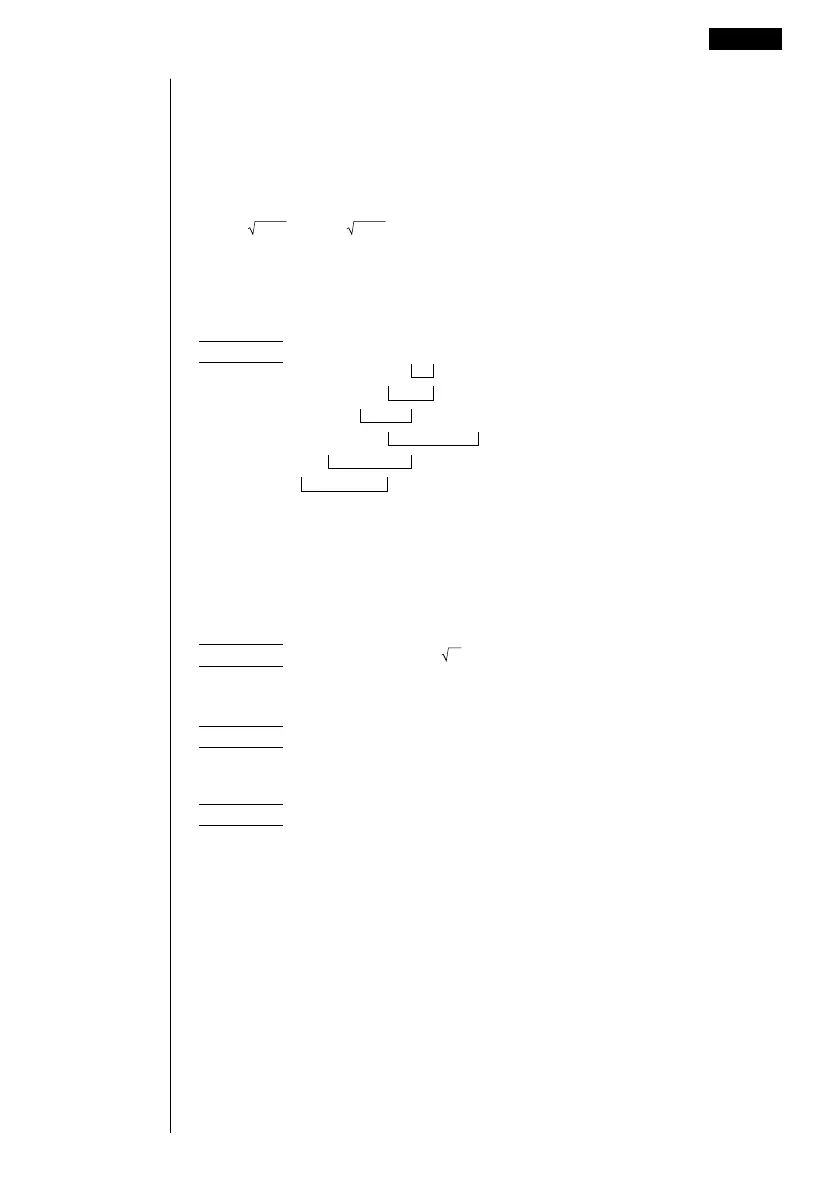17
! Relational operator
=,
G
, >, <, ≥, ≤
@ And (logical operator), and (bitwise operator)
# Or (logical operator), or (bitwise operator), xor, xnor
•When functions with the same priority are used in series, execution is per-
formed from right to left.
e
x
In → e
x
{In( )}120 120
Otherwise, execution is from left to right.
•Compound functions are executed from right to left.
•Anything contained within parentheses receives highest priority.
Example 2 + 3 × (log sin2π
2
+ 6.8) = 22.07101691 (angle unit = Rad)
kk
kk
k Multiplication Operations without a Multiplication Sign
You can omit the multiplication sign (×) in any of the following operations.
Example 2sin30, 10log1.2, 2 , 2Pol(5, 12), etc.
3
•Before constants, variable names, memory names
Example 2π, 2AB, 3Ans, 3Y1, etc.
•Before an open parenthesis
Example 3(5 + 6), (A + 1)(B – 1), etc.
Before Starting Calculations... 1 - 1
1
2
3
4
5
6