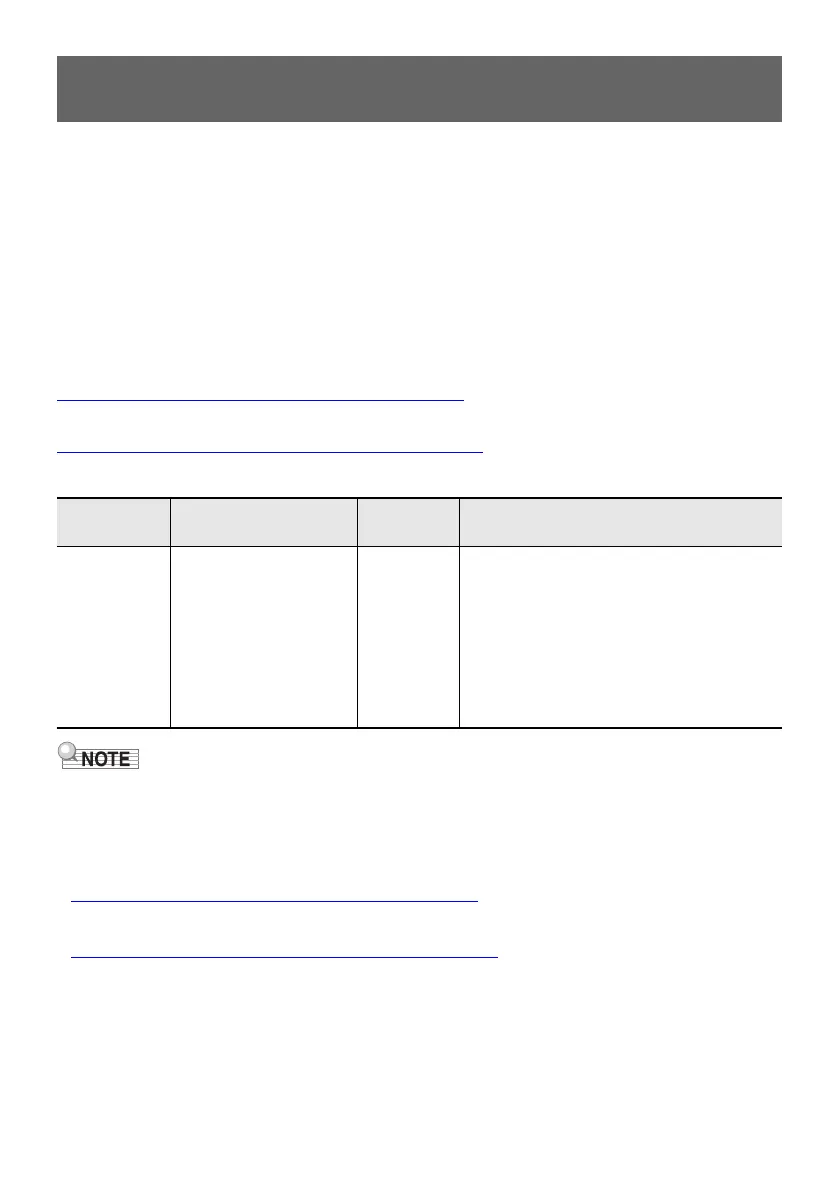2
This section outlines the functions added in this version.
■ Added the ability to change the routing of MIDI IN channels 1-5 from Port C
to Port A (the parts used for keyboard operation)
By changing the routing of MIDI messages received on channels 1-5, it is possible to change keyboard
sounds based on MIDI messages, or use MIDI note messages instead of the keyboard to play notes.
The available destinations are Port C, which is assigned to parts 33 to 37 of the sound source, and Port
A, which is assigned to parts 1 to 5 of the sound source used for keyboard sounds.
MIDI messages on channels 1 to 5 correspond to parts 33 to 37 of the sound source or parts 1 to 5 of
the sound source, respectively.
For detailed information about parts and ports, refer to the “MIDI Implementation” pages below:
CT-S500
https://support.casio.com/global/en/emi/manual/CT-S500/
CT-S1000V
https://support.casio.com/global/en/emi/manual/CT-S1000V/
The following have been added to the Settings section.
• The settings for keyboard sounds and MIDI IN may differ in some minor details, such as the settings
made by the device and MIDI IN.
• The effect of some MIDI system messages will vary depending on the MIDI IN Ch. 1-5 Port setting.
For detailed information, refer to the “MIDI Implementation” pages below:
CT-S500
https://support.casio.com/global/en/emi/manual/CT-S500/
CT-S1000V
https://support.casio.com/global/en/emi/manual/CT-S1000V/
New features in firmware version 1.06 (CT-S500)/
1.02 (CT-S1000V)
Setting Item
Name
Description Display Setting Values
MIDI IN Ch.
1-5 Port
Allows you to use MIDI
IN for the keyboard part
by changing the
destination of MIDI
channel messages for
channels 1-5.
MIDI In
1-5Ch Port
C, A (Default: C)
C: Sends MIDI messages received on
channels 1-5 to Port C parts 33-37 of the
sound source.
A: Sends MIDI messages received on
channels 1-5 to Port A parts 1-5 of the
sound source. These parts are used for
keyboard control.
