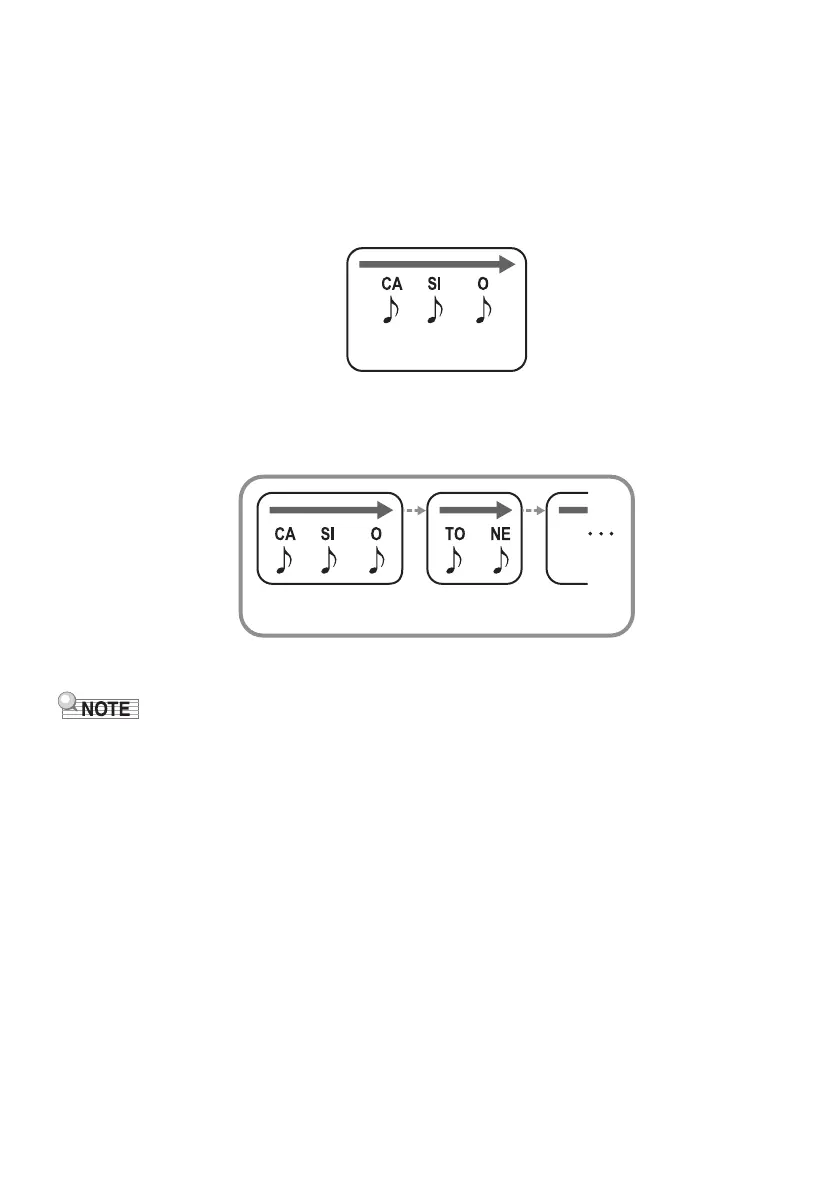5
4.
Play the keyboard.
The lyric tones will sound in the order specified in the lyric tone sequence.
• After each lyric tone has played, lyric play automatically advances to the next lyric tone in the
lyric tone sequence.
After the final lyric tone in the lyric tone sequence has played, lyric play returns to the first lyric
tone of the lyric tone sequence.
Normal lyric tone playback
The lyrics will advance as long as a keyboard key is pressed.
Playing lyric tones in a lyric tone sequence
When another keyboard key is pressed, the next lyric tone in the lyric tone sequence will be
played.
If you press a key in the middle of a phase, the next syllable in the phrase will be sounded.
• Press and hold the PLAY MODE button to toggle the lyric tone sequence function on/off. (The lyric
tone sequence function cannot be turned on if it has not yet been transferred/loaded to the
instrument.)
• When the lyric tone is changed using the dial, the lyric tone sequence function is automatically turned
off.
