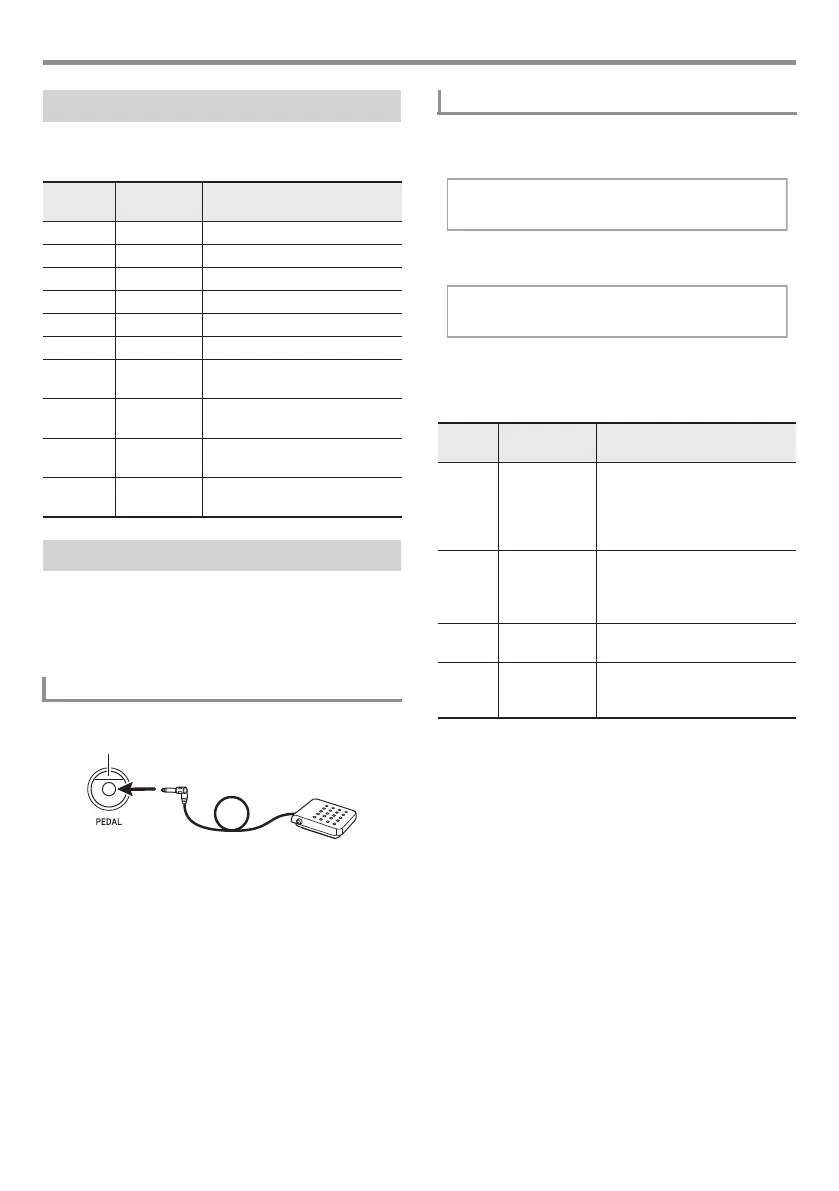Controlling the Keyboard Sounds
EN-16
You can use the equalizer to adjust the sound quality. See
Function No.21 under “FUNCTION Button (cs) Functions”
(page EN-43).
A pedal can be used to change notes in various ways while
playing.
• A pedal unit does not come with the Digital Keyboard.
Purchase one separately from your retailer. See page EN-3
for information about options.
Connect an optional pedal unit.
1.
Press cs FUNCTION and then use the ct [2]
(o) and [3] (p) keys to display “Other”.
2.
Press ct [6] (ENTER) key.
3.
Use the ct number keys, and the dk [–] and [+]
keys to select a pedal effect type (page EN-6).
• The following shows the available pedal effects.
Changing the Equalizer Setting
Setting
Number
Display Description
1 Standard Standard setting
2 Bass + Enhances the low range.
3 Treble + Enhances the high range.
4 Loudness Enhances everything.
5 Mellow Creates a soft feeling.
6 Bright Creates a bright feeling.
7 Rock Creates a sound optimized for
rock music.
8 Dance Creates a sound optimized for
dance music.
9 Jazz Creates a sound optimized for
jazz music.
10 Classic Creates a sound optimized for
classical music.
Using a Pedal
Connecting a Pedal Unit
em PEDAL
Selecting the Pedal Effect
Setting
Number
Parameter
(Display)
Description
1 Sustain
(Sustain)
Sustains notes played while the
pedal is depressed. Organ and
other similar tone notes are
sustained even if the pedal is not
pressed.
2 Sostenuto
(Sostenut)
Sustains notes that are playing
when the pedal is depressed
before the keyboard keys are
released.
3 Soft
(Soft)
Slightly softens notes played
while the pedal is depressed.
4 Rhythm/Song
(Rhy/Song)
Pressing the pedal starts and
stops Auto Accompaniment or
song playback.
Other
CTX870IN-E-1A.indd 18 2017/12/18 15:24:56
