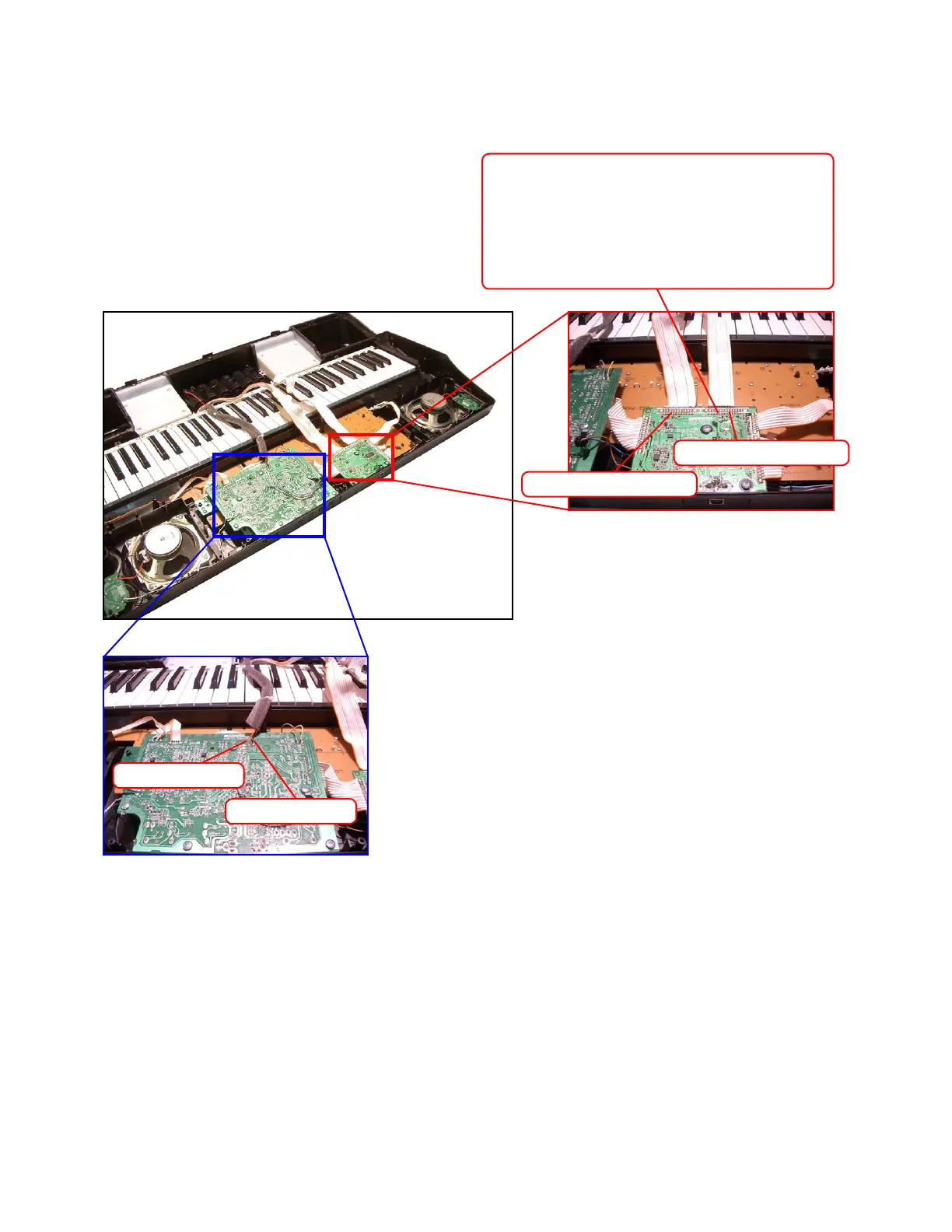– 12 –
3. Remove two lead wires by soldering.
4. Remove two cables by soldering.
5. Make the keyboard unit and the main unit apart.
Lead wire (Red)
Cable (CN2)
Cable (CN3)
Cable (CN3)
Precaution while assembling the main Connector 3.
Number of pins on the PCB and pins on the cable are
different.
Start connecting from the NO.1 pin whose color is
orange.
Lead wire (Black)