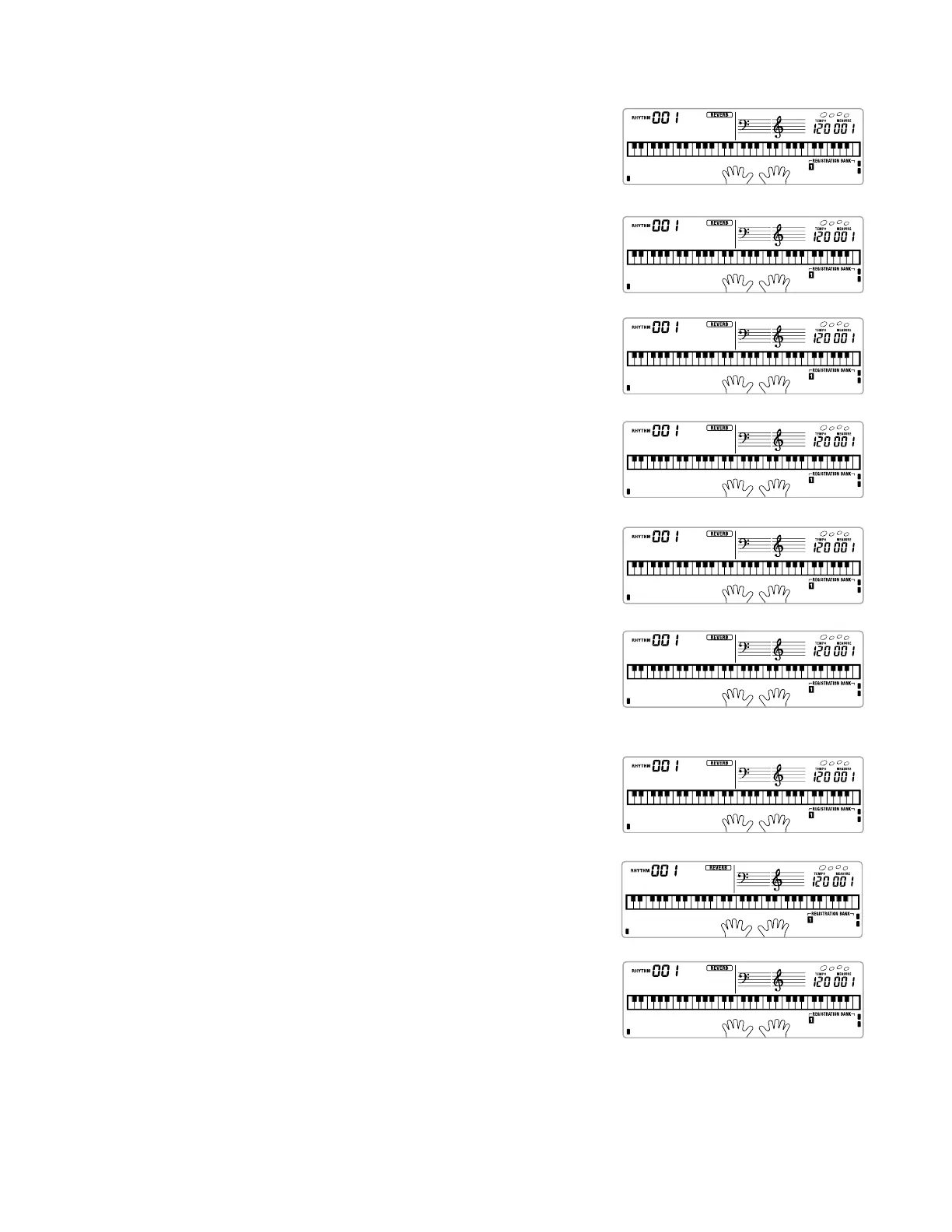– 24 –
3. Memory check
Press "5" button. (ROM check)
Press "1" button.
Check for "OK" message and sound signal.
Press "0" to end the ROM Check.
Press "6" button. (RAM check)
Press "1" button.
Check for "OK" message and sound signal.
Press "0" to end the RAM Check.
4. ROM Version and Model check
Press "9" button. (ROM Version)
"6943" or "7038" must be displayed.
Press "9" button. (Model)
"MX805" must be displayed.
Press "0" to end the ROM Version and Model Check.