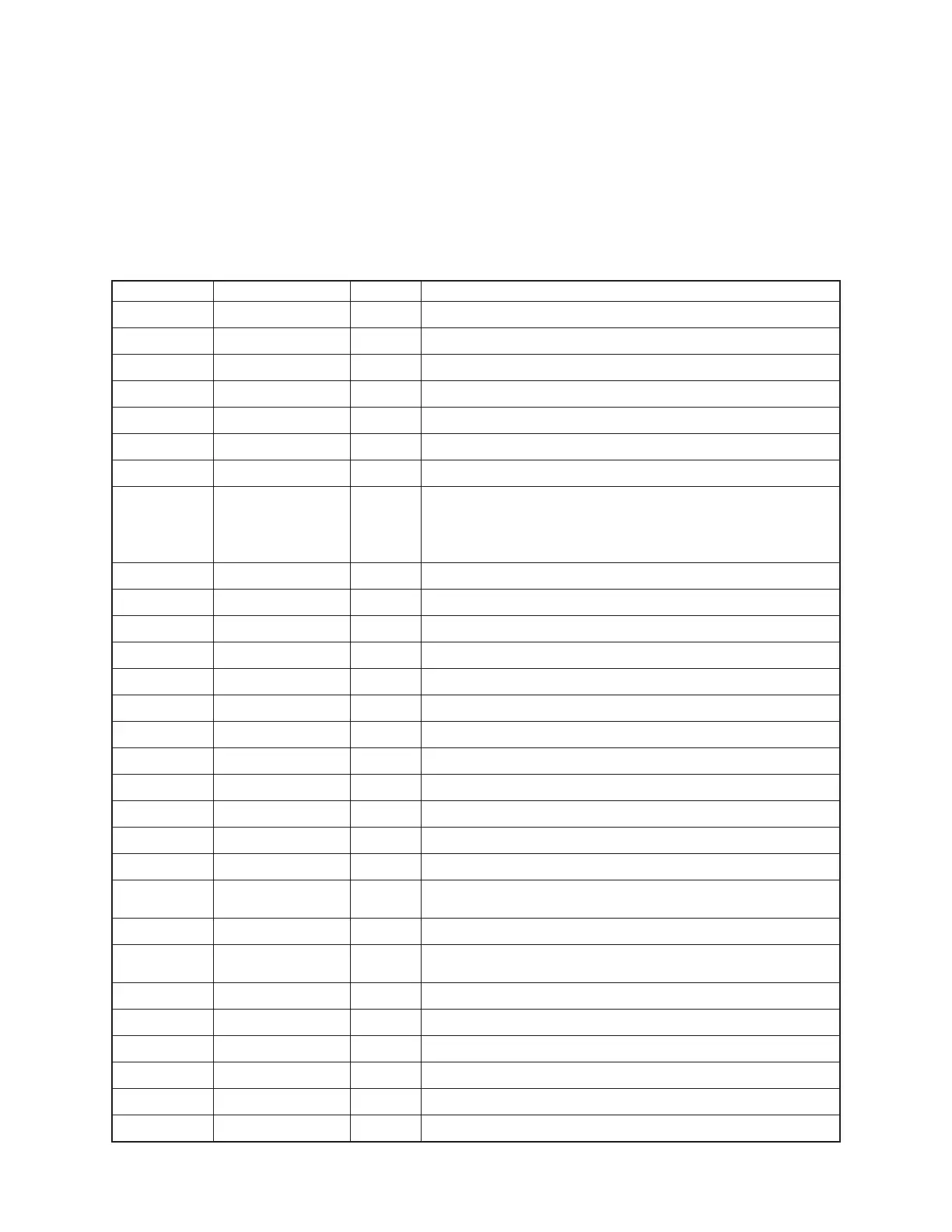— 6 —
CPU (LSI4: GT913F)
The 16-bit CPU contains a 1k-byte RAM, three 8-bit I/O ports, two timers, a key controller and serial interfaces.
The CPU detects key velocity by counting the time between first-key input signal FI and second-key SI from
the keyboard. The CPU reads sound data and velocity data from the sound source ROM in accordance with
the selected tone; the CPU can read rhythm data simultaneously when a rhythm pattern is selected. The CPU
also controls MIDI input/output and stores sequencer data into the working storage RAM.
The following table shows the pin functions of LSI4.
Pin No. Terminal In/Out Function
1 TXD0 Out
Out
Out
Out
Out
Out
Out
Out
Out
Out
Not used
2 RXD0 Not used
3 SCK0 APO (Auto Power Off) signal output
4 TXD1 MIDI signal output
5 RXD1 MIDI signal input
6 SCK1 1 MHZ synchronizing pulse output
7 AVCC DVDB (+5.3V) source
8 AN0 In
AC adaptor detection terminal.
+5.3 V when the keyboard is powered by batteries and
becomes 0 V to cancel the APO function when AC
adaptor is connected.
9 AN1 — Not used. Connected to ground.
10 AGND Ground (0 V) source
11 BCK Bit clock output
12 SO Serial sound data output
13 LRCK Word clock output
14 GND Ground (0 V) source
15, 16 XLT0, XLT1 In/Out 30 MHz clock input/output
17 VCC +5 V source
18, 19 MD0, MD1 Mode selection terminal
20 RSTB Reset signal input
21 NMI Power ON signal input
22 INT/P10 In/Out Data bus for the LCD driver
23 ~ 30
FI0 ~ FI3
SI0 ~ SI3
Terminal for key input signal
31 ~ 38 KC0 ~ KC7 Terminal for key scan signal
39 ~ 48
FI4 ~ FI8
SI4 ~ SI8
In Terminal for key input signal
49 FI9 Terminal for button input signal
50 SI9 Data bus for LCD driver
51 FI10 Terminal for button input signal
52 SI10/P23 Data bus for the LCD driver
53 ~ 55 KI0 ~ KI2 In
In
In
In
In
In
In
In
In
In
In
In
In
In
Terminal for button input signal
56 MWEB Write enable signal
