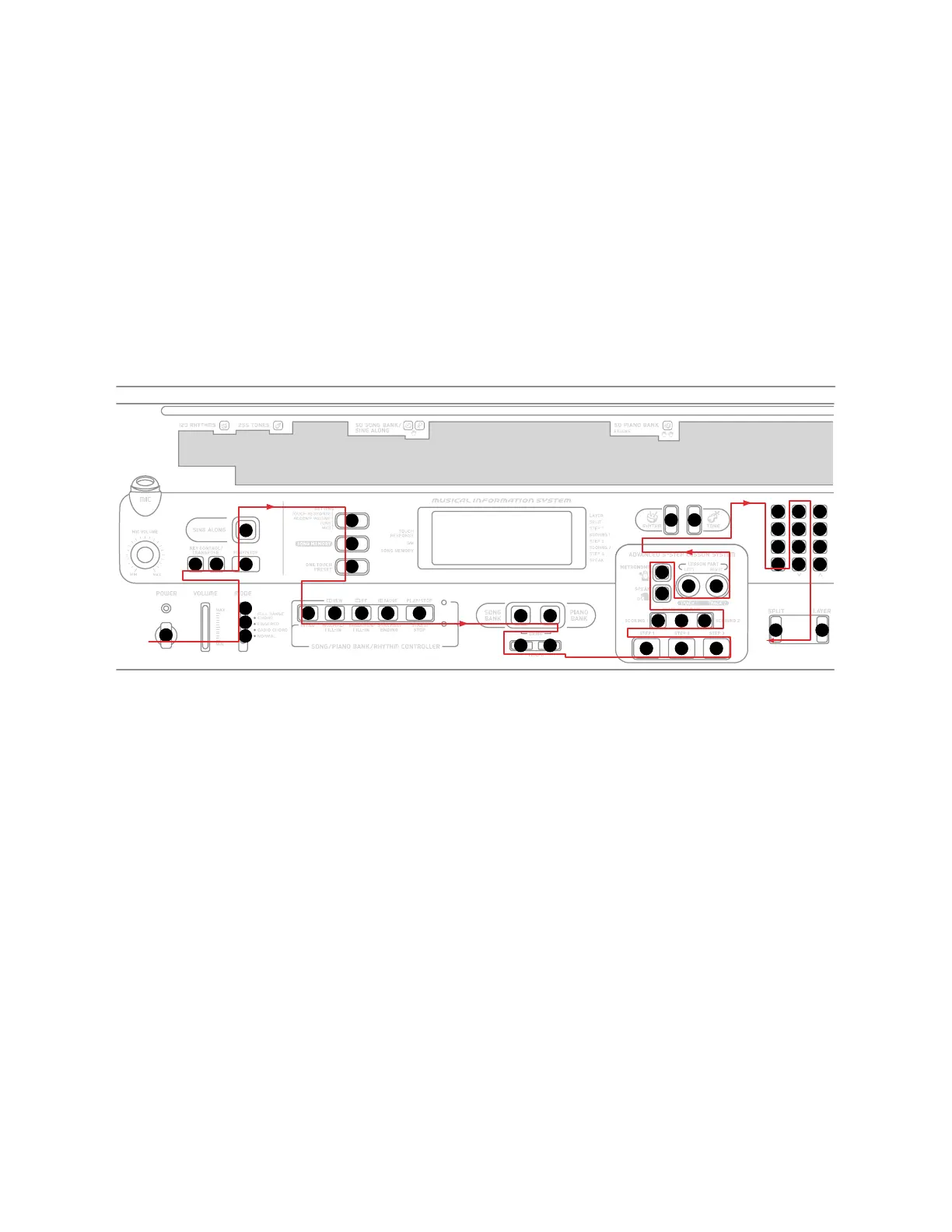— 15 —
■ Diagnostic program
Message on LCD
1. Console check
1 Press "0" button to enter "Console check". DP3: 00
*Confirmation sound sounds.
2 Press buttons in the order from No.1 to No2C. DP3: BUTTON NO.
NOTE: The button numbers are written in hexadecimal numerals.
Press the "SPLIT" button the last. DP3: COK
* Confirmation sound sounds.
* The Button number appears on the LCD (DP3). DP3: BUTTON NO.
*
A buzzer sounds if buttons are pressed in a wrong order, and "CER" appears on LCD (DP3).
DP3: CER
NOTE: This check cannot be aborted in mid-course.
0
1
2
3
4 5 6
8
7
9
0
B
0
C
0
D
0
E
0
F
10 11
12 13
14 15 16
17 18 19
20
21
22
23
27
26
25
24
28
29
2
A
2
B
2
C
COK
1
B
1
C
1
D
1
E
1
F
1
A
0A
Message on LCD
2. AC adaptor check
1 Press "–" button to enter "AC adaptor check". DP3: JOK
3. Pedal check (If no pedal, this check can be skipped)
1 Press "1" button to enter "Pedal check". DP3: TCH
2 Step on the "SUSTAIN" PEDAL. DP3: SUS
3 Release the "SUSTAIN" PEDAL.
4. ROM check
1 Press "2" button to enter "ROM check". DP3: 111
* Confirmation sound sounds. DP3: OOK
