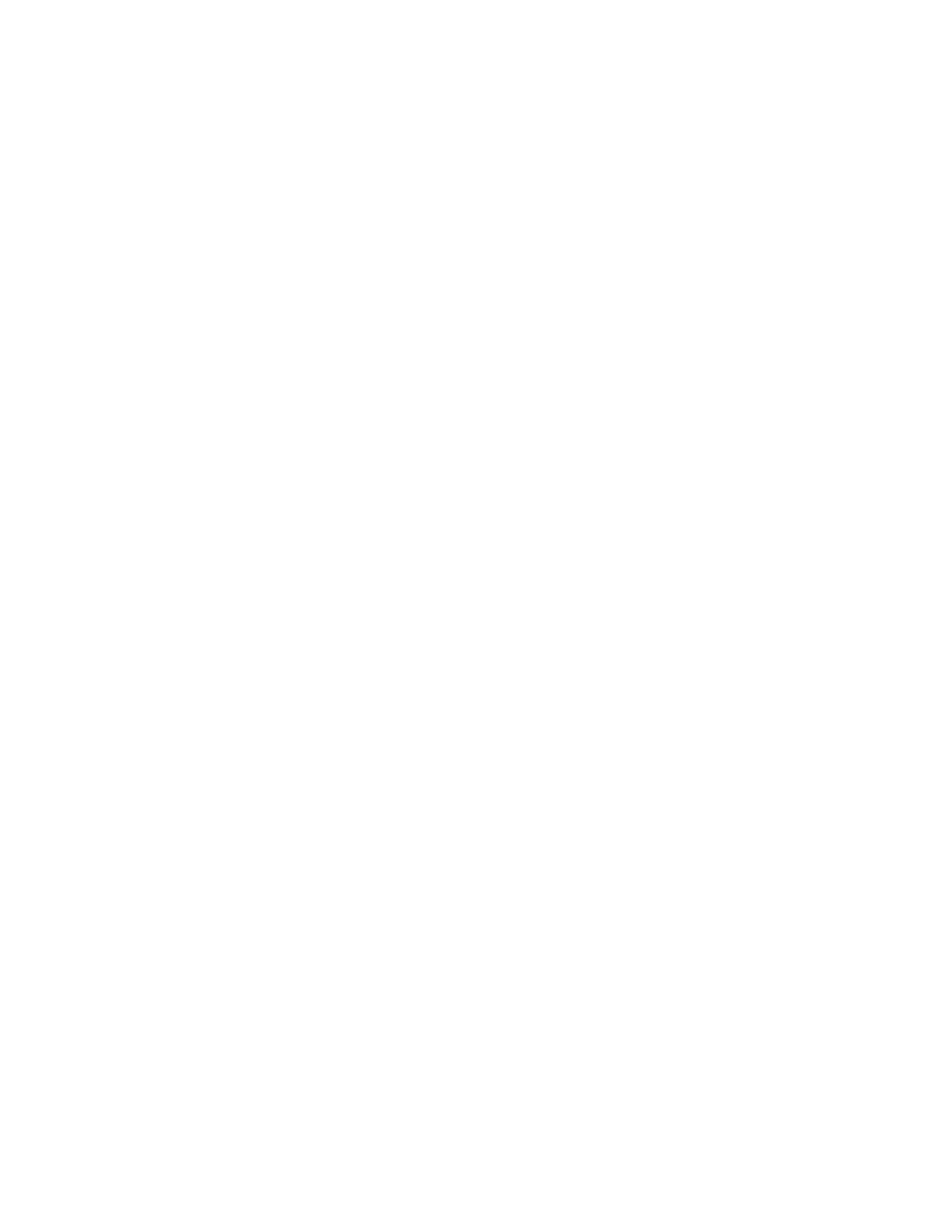— 13 —
Message on LCD
6. Version check
1 Press “3” button. 706
2 Press “3” button. 350
3 Press “3” button. 340
7. Sound check
1 Press the “4” button. MIN
* When standing in the center, the tester hears the minimum test sound in an equal
volume from both right and left speakers.
2 Press the “5” button. MID
* When standing in the center, the tester hears the medium test sound in an equal
volume from both right and left speakers.
3 Press the “6” button. MAX
* When standing in the center, the tester hears the maximum test sound in an equal
volume from both right and left speakers.
4 Press the "7" button. L
* When standing in the center, the tester hears the maximum test sound fromthe left
speaker.
5 Press the "8" button. R
* When standing in the center, the
tester
hears the maximum test sound from the right
speaker.
8. LCD check
1 Press the “STEP1” button.
* All character of LCD turns on.
* There is no lack of the dot and the character.
2 Press the “STEP2” button.
* Half dots on DP3 area of LCD turns on.
* There is no lack of the dot and the character.
3 Press the “STEP2” button.
* Another half dots on DP3 area of LCD turns on.
* There is no lack of the dot and the character.
4 Press the “STEP3” button.
* Half segments of LCD turns on exclude DP3.
* There is no lack of the dot and the character.
5 Press the “STEP3” button.
* Another half segments of LCD turns on exclude DP3.
* There is no lack of the dot and the character.
6 Press the “LEFT” button.
* Block of LCD turns on by sequential.
* There is no lack of the dot and the character.
7 Press the “SCORING1” button.
* 1 octave white keys and black keys of LCD turns on by sequential.
* There is no lack of the dot and the character.