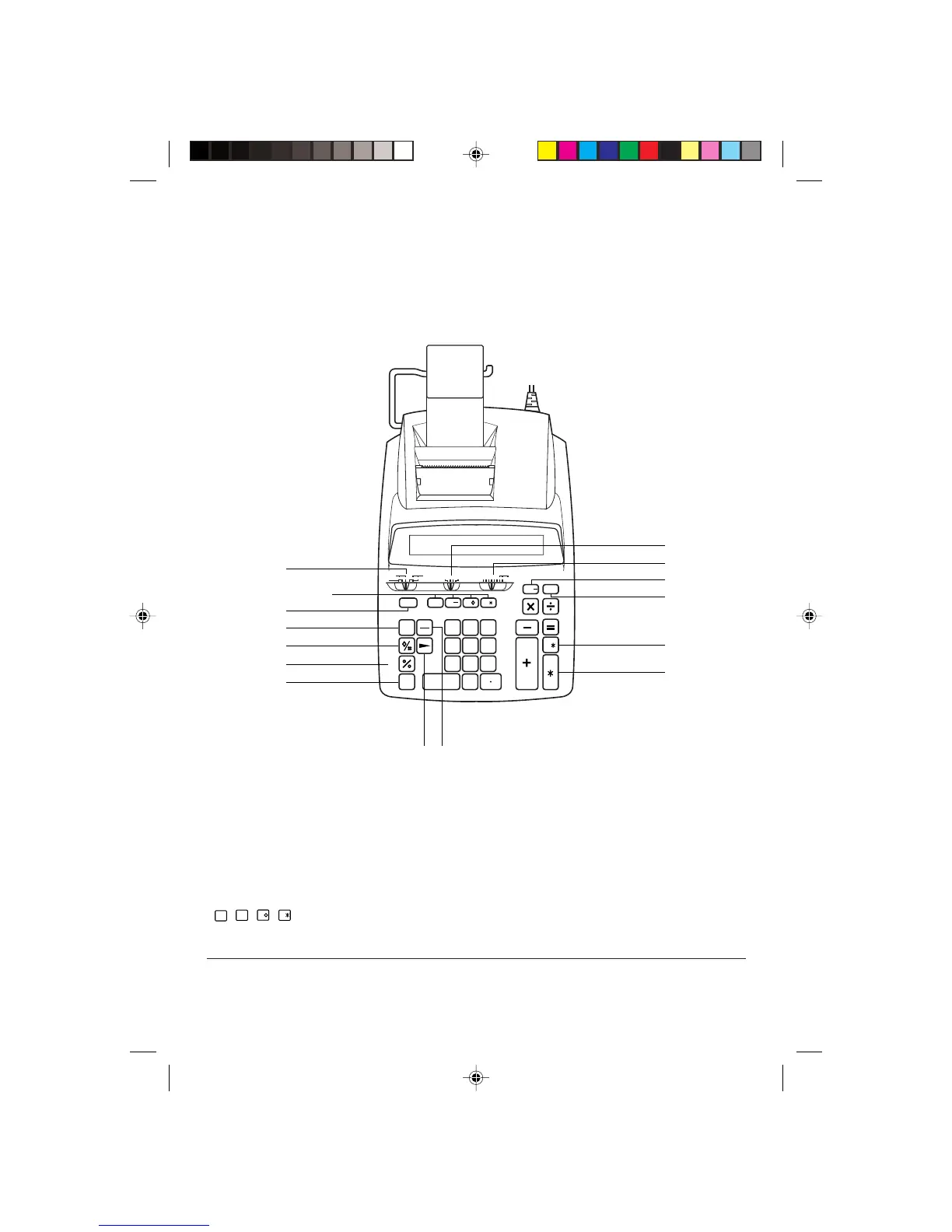– 13 –
GENERAL GUIDE
ALLGEMEINE ANLEITUNG
GUIDE GENERAL
GUIA GENERAL
YKSITYISKOHTAISET
TIEDOT
GENEREL VEJLEDNING
GUIA GERAL
GUIDA GENERALE
ALLMÄN ÖVERSIKT
ALGEMENE GIDS
GENERELL VEILEDNING
햲 Function Selector
햳 Feed Key
햴 Clear All Key
햵 Percent/Set Key
햶 Mark-up/Mark-down Key
햷 Clear Key
햸 Right Shift Key
햹 National Currency/Memory Plus
Key*
햺 National Currency/Memory Minus
Key*
햻 National Currency/Memory Recall
Key*
햽 Euro Currency/Memory Recall Clear
Key*
햾 Tax Minus Key
햿 Tax Plus Key
헀 Total Key
헁 Grand Total Key
헂 Subtotal/Non-Add Print Key
헃 Decimal Place Selector
헄 Decimal Mode Selector
*
M
+
Natl
3
,
M
–
Natl
2
,
M
Natl
1
,
M
Euro
……In the memory calculation examples, these keys are indicated as q, w, E, and y.
• The two-color display shows positive values in blue and negative values in red, so the printout color may differ from the
displayed color. (DR-520TER)
1
G
H
2
3
4
5
6
890A
7
F
D
E
B
C
MU
MD
FEED
SET
Natl 3 Natl 2 Natl 1 Euro
TA X TA X+
M+
CA
C
7
4
1
000
8
5
2
9
6
3
M M
M
G
MEMORY
ON
OFF
ONPRINT PRINT
CONVERSION
FUPCUT 5/4
643210× + ADD
2
09-22-SETTINGS_512/513 05.6.28, 7:00 PM13