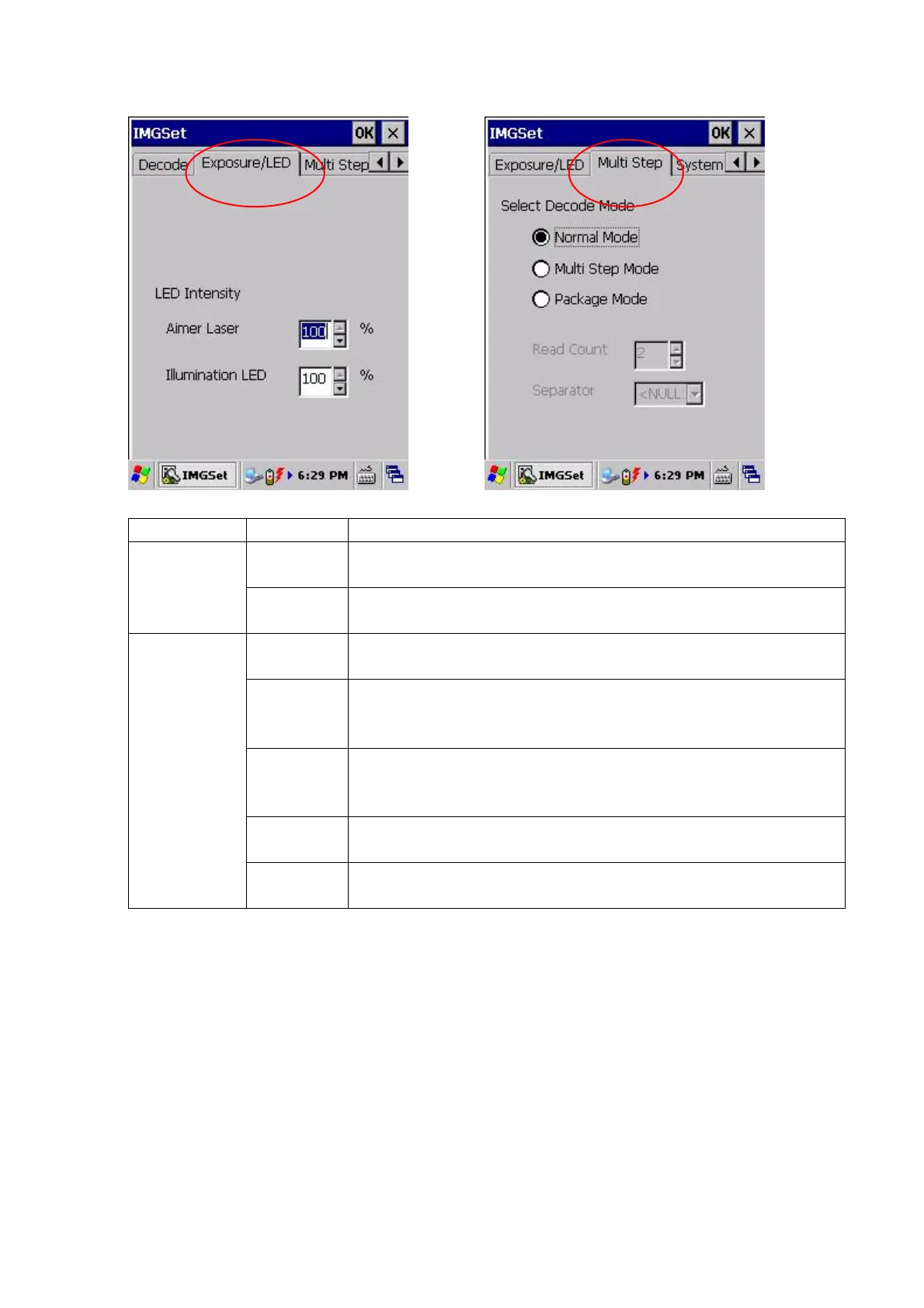124
[Expasure/LED]Tab [Multi Step]Tab
Tab Item Explanation
Aimer This field is to set up the intensity of Aimer to either “0” for turning
off or “100” for turning on.
Exposure/LED
Illumination
LED
This field is to set up the intensity of Illumination to either “0” for
turning off or “100” for turning on.
Normal
Mode
This radio button selects the normal read mode.
Multi Step
Mode
This radio button selects the multi-step read mode which
continuously reads multiple symbols until when the Trigger key is
released.
Package
Mode
This radio button selects the package read mode which
continuously reads multiple symbols until when the Trigger key is
released and then outputs a result of reading all the symbols.
Read Count This field is to set up the number of symbols to read in the
Multi-step and Package modes.
Multi Step
Separator
This field is to set up a character as the delimiter inserted in
between decoded data of scanned bar codes in the Package mode.