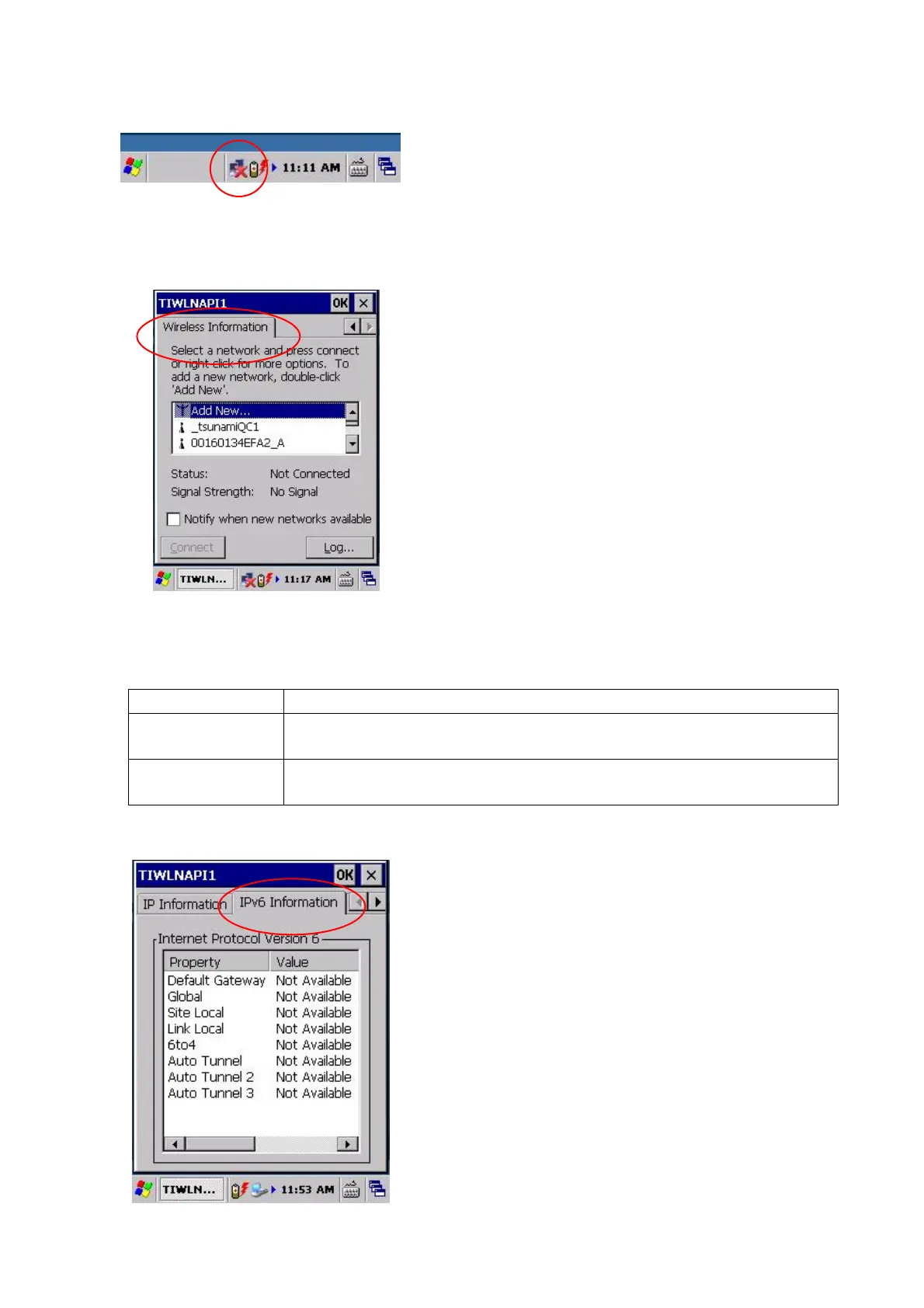146
iv After that, the following icon is displayed on the task bar.
v Double clicking the icon on the task bar will display the default (Microsoft standard) Settings
screen.
[Wireless Information]Tab
This tab displays a list of available network connections (SSID) the currently connected network
name, and the signal strength. Select a network from the List screen, then press the Connect
button or double click with the mouse emulator to display the Wireless Properties screen (see
image below).
Item Explanation
Connection This button displays the Wireless Properties screen to make connection
settings for the access point.
Log display This item displays operation logs for WLAN connection.
[IPv6Information]Tab