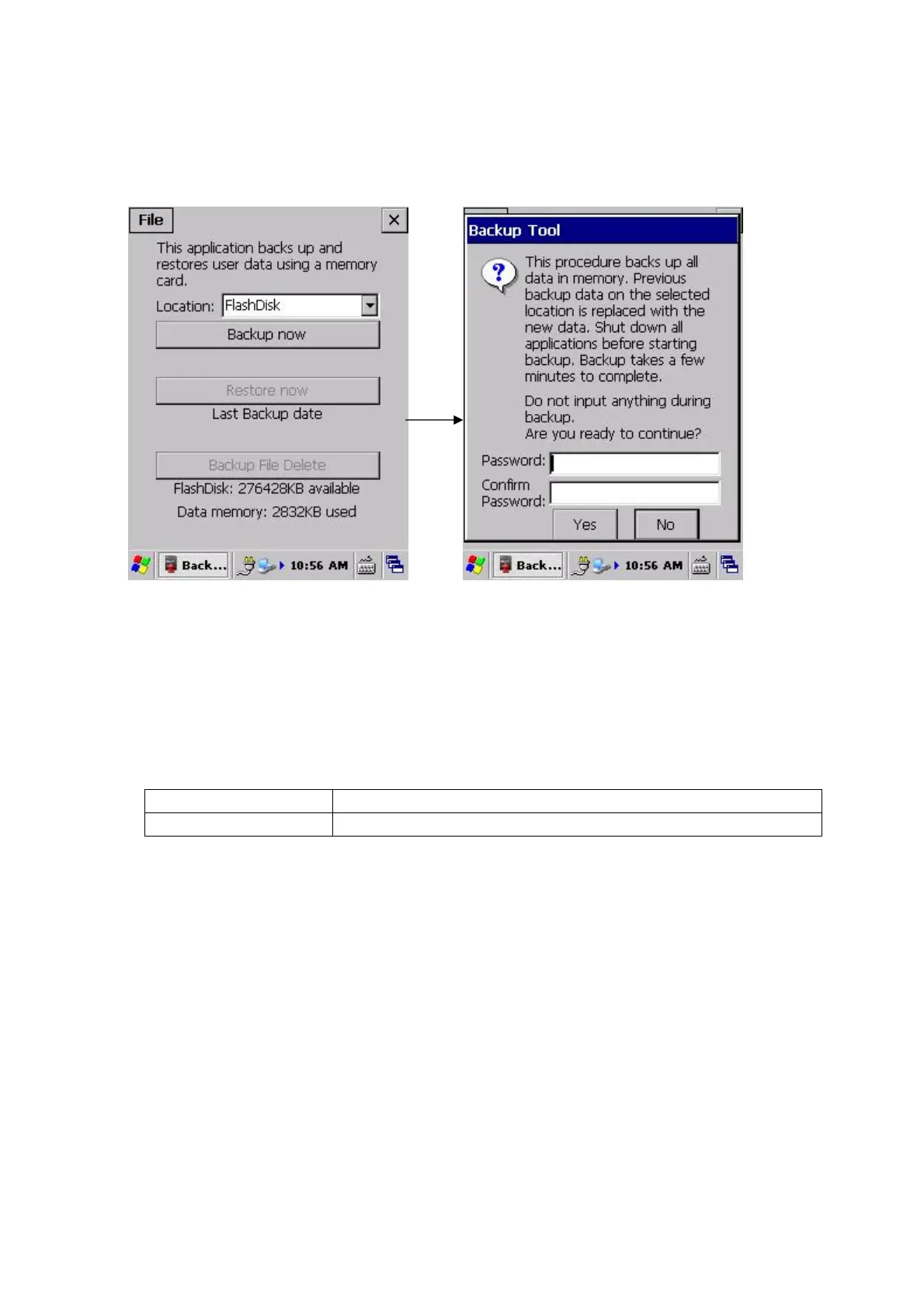151
- Backup procedure
Select Start -> Programs -> Utilities -> Backup Tool.
The backup procedure is as follows:
1. Start backup 2. Specify password
i The save location is the backup destination, so choose it from the following options:
FlashDisk, SD card (if inserted)
ii Press the “Backup now” button.
iii The Password Input screen is displayed, so specify the password as required (may be omitted).
Press the Yes button to start backing up data to the selected save location.
Password Any password may be input (or may be omitted).
Confirm Password If you input a chosen password, input the same password again.
CAUTION
For security purpose, a password can be input at the starting up the backup process.
Data cannot be restored until the correct password is input at the restore stage.
If the backup password is set, it disables automatic restoration with the automatic Backup Tool.