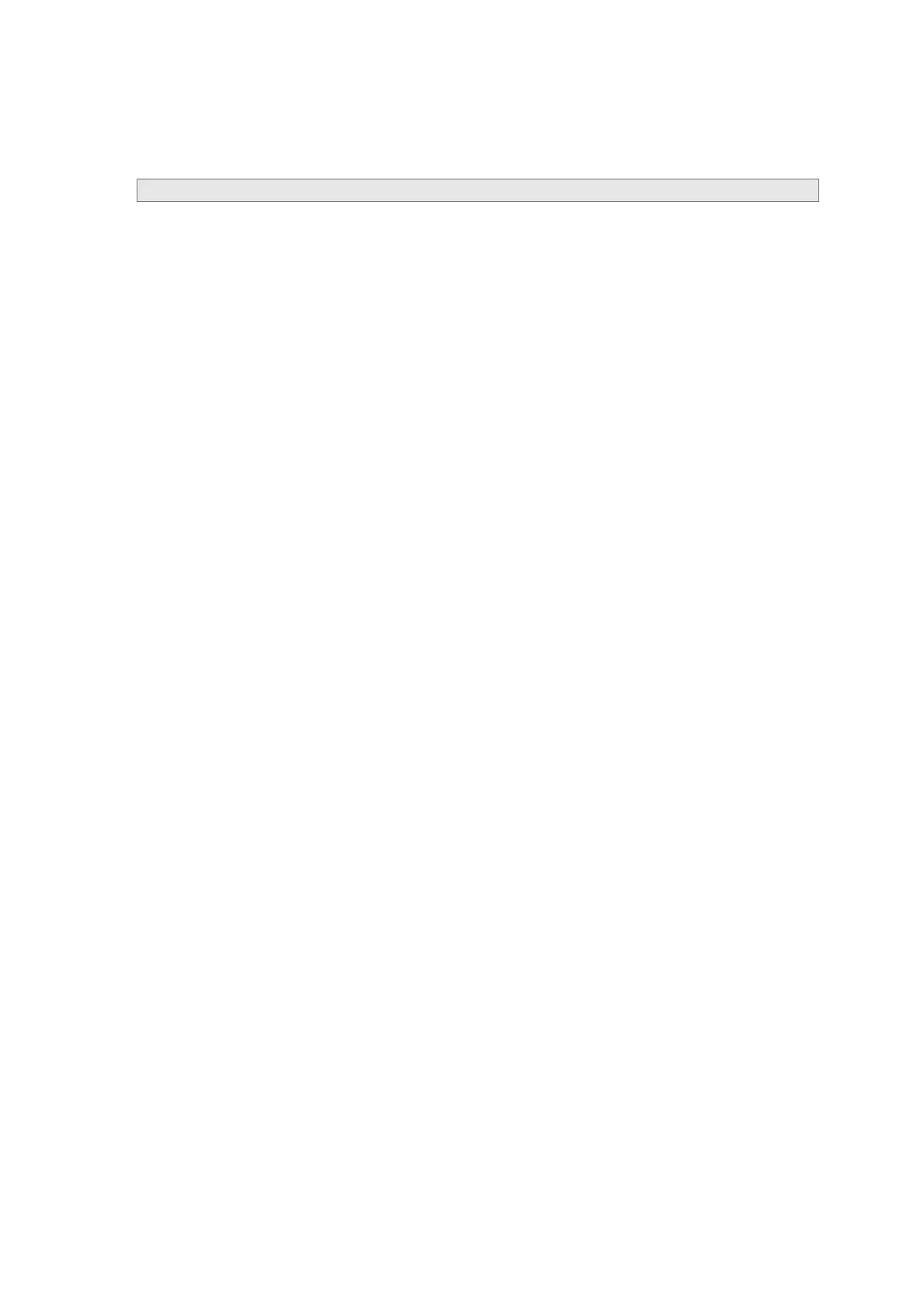154
- Boot from command line
The boot method for using Backup Tool as a command is as follows:
CF_Backup.exe /Operation mode /Save folder [/password]
Explanation of parameters
i Operation mode
B: Backup (target: Backup.dat)
R: Restore (target: Backup.dat)
S: Registry backup (target: Registry.dat)
W: Registry restore (target: Registry.dat)
*Uppercase and lowercase are usable.
ii Save folder
Backup file storage directory
iii Password (may be omitted)
On backup : Specify if authentication is required on restore.
On restore : Specify if a password was specified when the backup file was created.
[Caution]
① It may take between tens of seconds to a few minutes, depending on the amount of data to
back up or to restore.
① You are advised to use an external power supply while backing up your data.
Command execution example
Example 1: To save to FlashDisk
CF_Backup.exe /B/FlashDisk
"¥FlashDisk¥Backup¥Backup.dat” is created.
Example 2: To restore from FlashDisk
CF_Backup.exe /R/FlashDisk
"¥FlashDisk¥Backup¥Backup.dat” is used to restore data.
Example 3: To save only the registry to FlashDisk
CF_Backup.exe /S/FlashDisk
“¥FlashDisk¥Backup¥Registry.dat” is created.
Example 4: To restore the registry from FlashDisk
CF_Backup.exe /W/FlashDisk
“¥FlashDisk¥Backup¥Registry.dat” is used to restore data.