Operation
Enter SMPL mode by tapping on . Check that the day calculation is set to
‘Set :365’. If not, refer to Example 1 on how to do it.
To input 5 X 365 to [Dys], scroll down to select [Dys] then key in the following.
Now input 3.3 and 30,000 to [I%] and [PV] respectively.
Scroll to select [SFV :Solve], then solve it. .
The Answer Memory is updated when I pressed , and now is
storing the value of SFV.
To calculate my wife’s monthly repayment for the next 5 years, go to COMP
mode.
Obviously she will be RM 582.50 poorer every month for the next 5 years. █
Though this last step seems trivial but it is very useful when SFV is much too big
and long to memorize by heart.
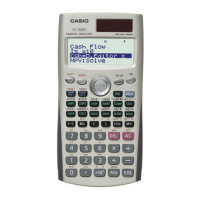
