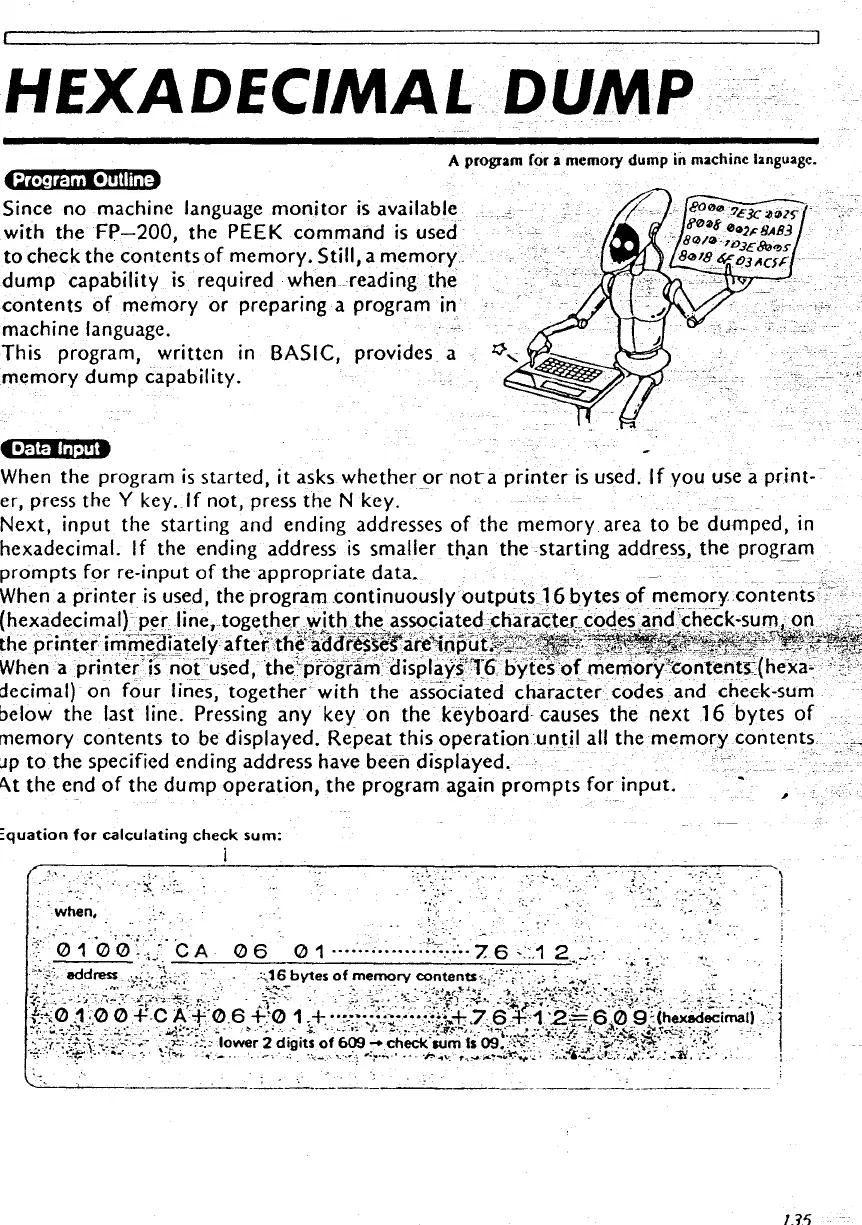·HEXADECIMAL
DUMP
A
program
for
a memory dump
in
machine language.
Since no machine language
monitor
is
available
with the
FP-200,
the PEEK
command
is
used
to
check the
contents
of
memory. Still, a
memory
..
dump
capability
is
required when reading the
contents
of
memory
or
preparing a program
in
machine language. ·
This
program, written
in
BASIC, provides a
· memory
dump
capability.
When the program
is
started, it asks whether
or
nor
a
printer
is
used. If you use a
pdnt-
_er,
press the Y key. If not, press the N key. -
Next, input the starting and ending addresses
of
the
memory
area
to
be
dumped,
in
,hexadecimal. If the ending address
is
smaller th~n the starting address,
the
program
prompts
for re-input
of
the
appropriate
data.
_ .
-~--
..
··.
_
~-
When a printer
is
used, the program .continuously
outputs
16 bytes
of
memory
contents'•ae,
. , ' .
;':•-
(hexadecimal) p~r line,togethe,r,withthe, assoc::iated:CQar~le.rccodes ¥1d'che-ck-sum1.on,'
i~.i.?~~_;_;--.-~.·f_:.t_;;_:.:.
:,.:,-
..
,_.·_.~.-~.:-.\·.:_:?the
printer· immeofately
aftet:'ttif1dd't~ilfare"ioput~!}
. ?
·•
___
. _ _
·~:J{t;,
. - -. - : -when a
printer'IsnoCused,
theCpfograrri"displays'1Jbyfos·of memory":'Contehl~_(hexa~:
decimal)
on
four lines,
together
with the associated
character
codes. and check-sum
below the last line. Pressing
any
key
on
the
keyboard
causes the
next
16 bytes
of
memory
contents
to be displayed. Repeat this
operation
until all the
memory
contents
-t:"
up
to
the
specified ending address have beeh displayed.
--
·
.-·
At
the
end
of
the
dump
operation,
the program again
prompts
for input.
Equation
for
calculating
check
sum:
j
''when,
135