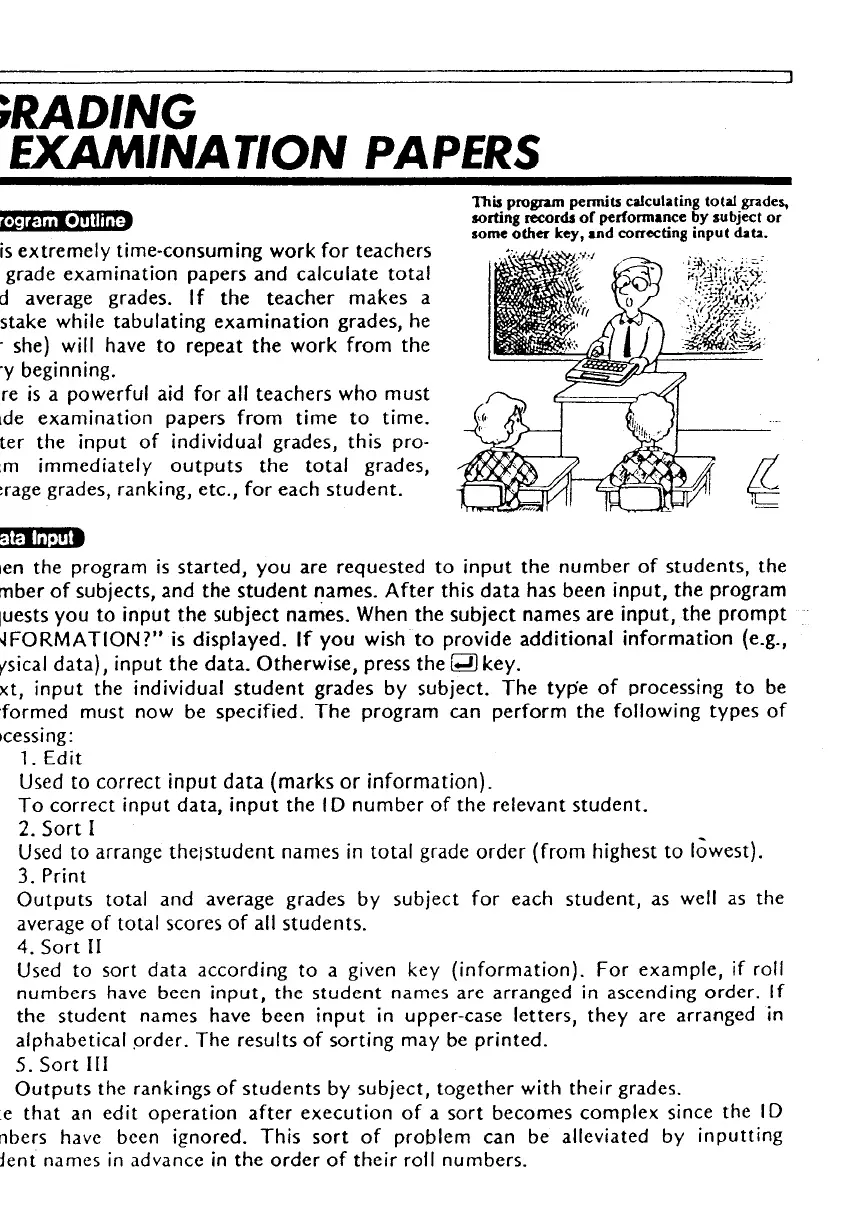GRADING
EXAMINATION
PAPERS
This
prognm
permits calculating total grades,
sorting records
of
performance by :subject or
some other key, and correcting input data.
It
is
extremely
time-consuming work
for
teachers
to
grade
examination
papers
and
calculate
total
and average grades. If
the
teacher
makes
a
mistake while tabulating
examination
grades, he
(or
she) will have
to
repeat
the
work
from
the
very beginning.
Here
is
a powerful aid for all teachers who
must
grade
examination
papers
from
time
to
time.
After
the
input
of
individual grades, this pro-
gram
immediately
outputs
the
total
grades,
average grades, ranking, etc.,
for
each
student.
••tttll,1·1
1
1•
i~:+:
...
i\':'.
")·~}:<f..;~.
\)ftit~·
jf1~~:.
-~~~
When
the
program
is
started,
you
are requested
to
input
the
number
of
students,
the
·
number
of
subjects,
and
the
student
names.
After
this
data
has been
input,
the
program
requests
you
to
input
the
subject
names. When
the
subject
names
are
input,
the
prompt
"INFORMATION?"
is displayed.
If
you
wish
to
provide
additional
information
(e.g.,
physical
data),
input
the
data.
Otherwise,
press
the
g]
key.
Next,
input
the
individual
student
grades
by
subject.
The
type
of
processing
to
be
performed
must
now be specified.
The
program
can
perform
the
following
types
of
processing:
1.
Edit
Used
to
correct
input
data
(marks
or
information).
To
correct
input
data,
input
the
ID
number
of
the
relevant
student.
2.
Sort
I
Used
to
arrange the1student names
in
total
grade
order
(from
highest
to
lowest).
3. Print
Outputs
total
and
average grades
by
subject
for
each
student,
as well as
the
average
of
total scores
of
all
students.
4.
Sort
II
Used
to
sort
data
according
to
a given key
(information).
For
example,
if roll
numbers
have been
input,
the
student
names
are arranged
in
ascending
order.
If
the
student
names have
been
input
in upper-case letters,
they
are arranged in
alphabetical
prder.
The results
of
sorting
may be
printed.
5.
Sort
III
Outputs
the rankings
of
students
by
subject,
together
with their grades.
Note
that
an
edit
operation
after
execution
of
a
sort
becomes
complex
since the
ID
numbers
have been ignored.
This
sort
of
problem
can be alleviated by
inputting
student
names
in
advance
in
the
order
of
their
roll
numbers.
75