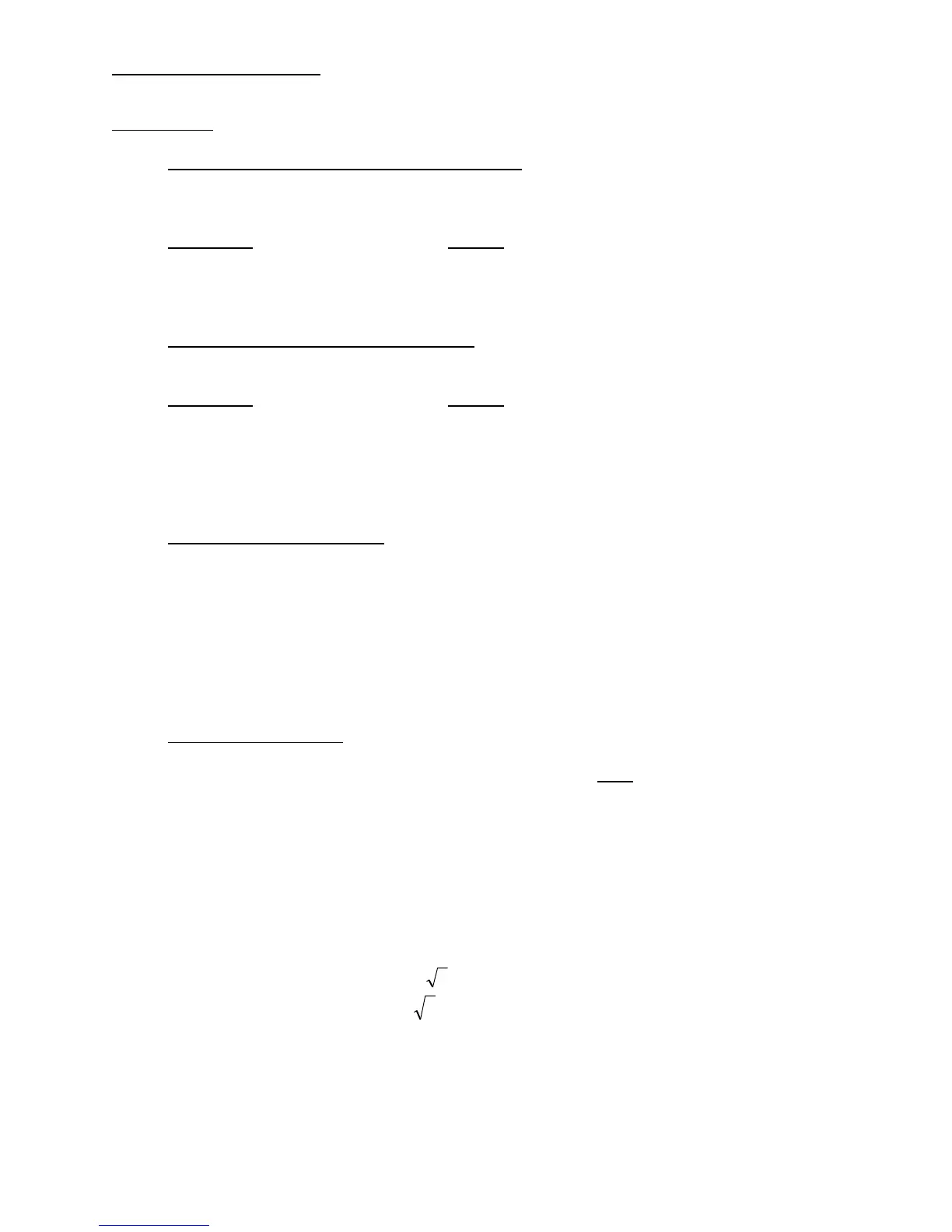FX 300 MS Training guide
Trigonometry
Trigonometric/Inverse Trigonometric Functions
You can use sin, cos and tan to calculate and solve trigonometric equations.
Examples (in degree mode):
Keystrokes Display
[sin] [30] [=] 0.5
[SHIFT] [sin] [.5] [=] 30
Hyperbolic/Inverse Hyperbolic Functions
Examples (in degree mode):
Keystrokes Display
[hyp] [sin] [3.6] [=] 18.28545536
[SHIFT] [hyp] [sin] [30] [=] 4.094622224
Or
[hyp] [SHIFT] [sin] [30] [=]
Convert Radians to Degrees
To convert Radians to Degrees, put the calculator in Degree mode.
Example:
radians to degrees
π
Press [SHIFT] [
] [SHIFT] [DRG] and press [2] for Radians [=] 180
π
To convert Degrees to Radians, put the calculator in Radian mode.
Example: 180 degrees to radians
Press [180] [SHIFT] [DRG] and press [1] for Degrees [=] 3.141592654
Coordinate Conversion
You can convert from polar to rectangular and from rectangular to polar. The calculation
results are automatically assigned to variables E and F.
Note: For both examples, be
sure you are in degree mode.
To convert polar coordinates (r, θ) to rectangular coordinates (x, y).
Example: To convert ( r = 2, θ = 60) to rectangular coordinates:
Press [SHIFT] [REC] [2] [ , ] [60] [ ) ] [=] 1 (x value)
[RCL] [F] 1.732050808 (y value)
To convert rectangular coordinates (x, y) to polar coordinates (r, θ).
Example: To convert ( x = 1, y =
3
) to rectangular coordinates:
Press [POL] [1] [ , ] [
] [3] [ ) ] [=] 2 (r value)
[RCL] [F] 60 (θ value)
6
References the Casio FX-300 MS User’s Guide Casio FX-300MS Scientific calculator
