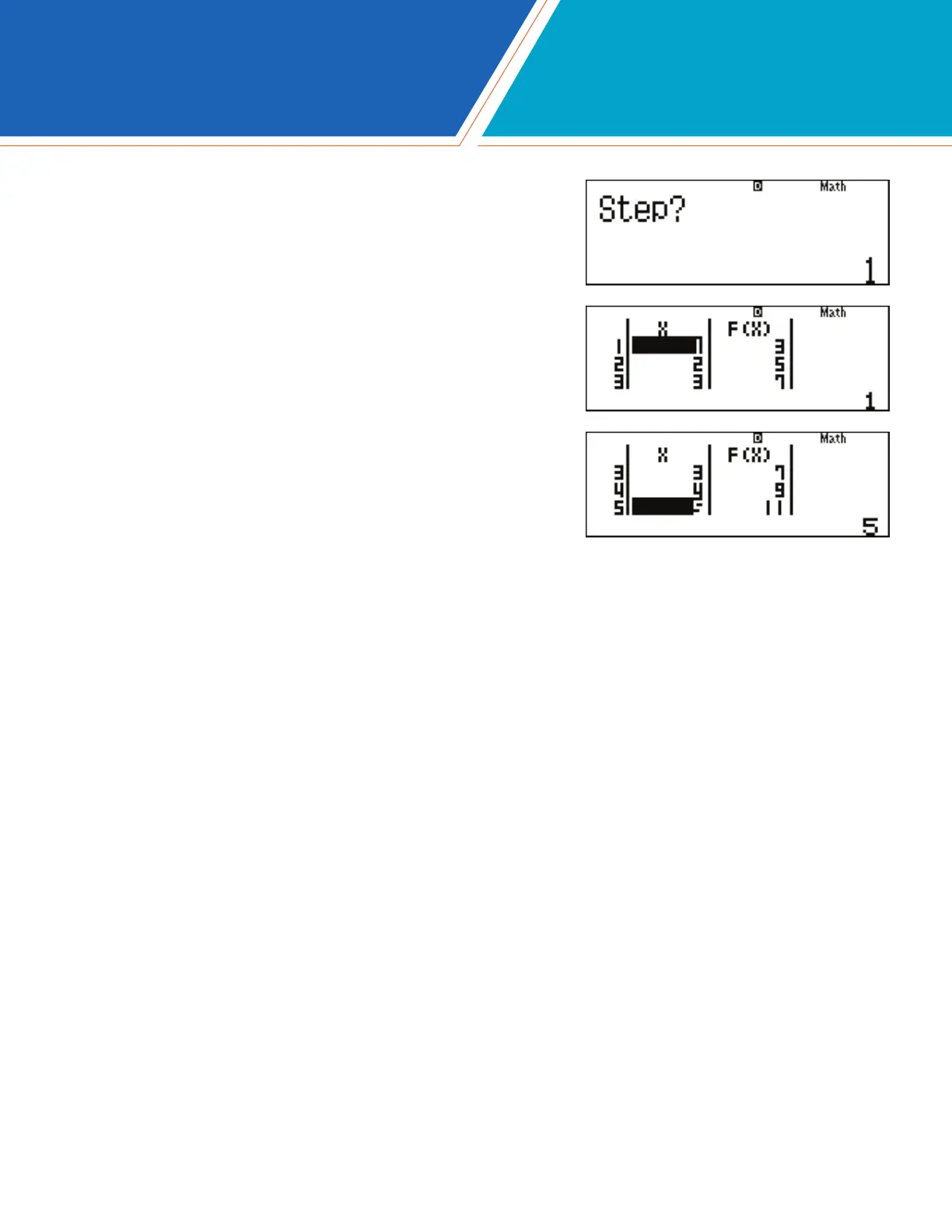fx-300ES PLUS 2nd Edition Quick Start Guide
8
TABLE MODE
5.Setastepvalueforthetable.Thedefaultvalueis1.
To change the value, enter the new value and press
=. To keep the existing value, press =.
6. Use the E and R arrows to scroll through the
entire table.
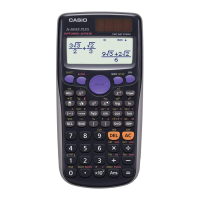