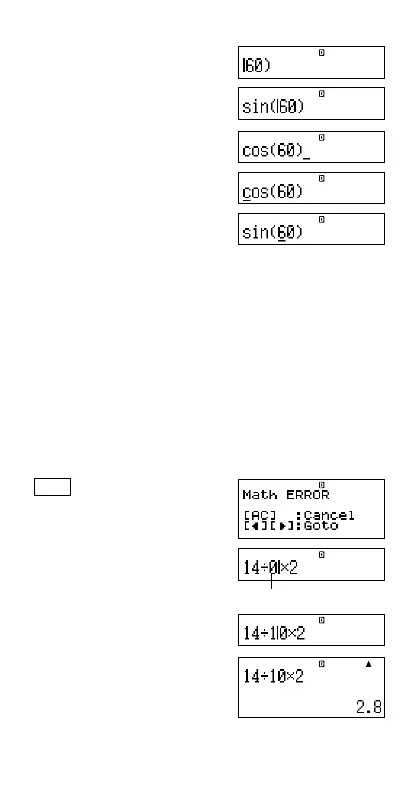E-13
dddY
s
Overwrite Mode:
c60)
dddd
s
Inserting Input into a Calculation
Always use the insert mode for this operation. Use d or e to
move the cursor to the location where you want to insert new input,
and then input what you want.
k Displaying the Location of an Error
If an error message (like “Math ERROR” or “Syntax ERROR”)
appears when you press =, press d or e. This will display the
part of the calculation where the error occurred, with the cursor
positioned at the error location. You can then make necessary
corrections.
Example: When you input 14 ÷ 0 × 2 = by mistake instead of 14 ÷
10 × 2 =
Use the insert mode for the following operation.
LINE
14/0*2=
Press e or d.
This is causing the error.
d1
=
You can also exit the error screen by pressing A, which clears the
calculation.
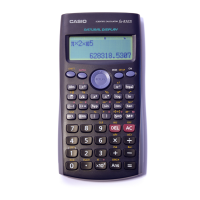