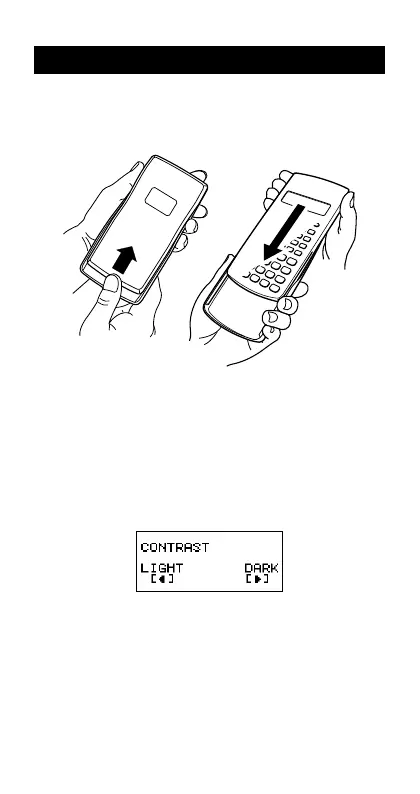E-5
Before Using the Calculator
k Removing the Hard Case
Before using the calculator, slide its hard case downwards to remove
it, and then affix the hard case to the back of the calculator as shown
in the illustration below.
k Turning Power On and Off
•Press O to turn on the calculator.
•Press 1A(OFF) to turn off the calculator.
k Adjusting Display Contrast
1N(SETUP)c5(]CONT')
This displays the contrast adjustment screen. Use d and e to
adjust display contrast. After the setting is the way you want, press
A.
•You can also adjust contrast using d and e while the mode
menu (which appears when you press N) is on the display.
Important!
• If adjusting display contrast does not improve display readability, it
probably means that battery power is low. Replace the battery.
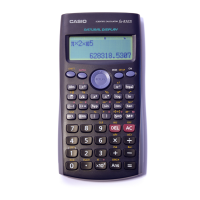