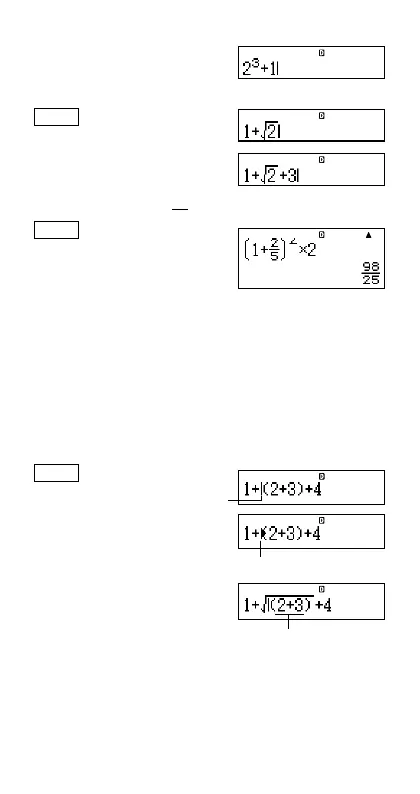E-15
e+1
Math
Example 2: To input 1 +
'
2 + 3
MATH
1+!2
Math
e+3
Math
Example 3: To input (1 + )
2
× 2 =
MATH
(1+'2c5e)
Math
w*2=
•When you press = and obtain a calculation result using Math
format, part of the expression you input can be cut off as shown in
the Example 3 screen shot. If you need to view the entire input
expression again, press A and then press e.
Incorporating a Value into a Function
When using Math format, you can incorporate part of an input
expression (a value, an expression within parentheses, etc.) into a
function.
Example: To incorporate the expression inside of the parentheses
of 1 + (2 + 3) + 4 into the ' function
MATH
Math
Move the cursor to here.
1Y(INS)
Math
This changes the shape of the cursor as shown here.
!
Math
This incorporates the expression in the
parentheses into the function '.
• If the cursor is located left of a particular value or fraction (instead
of an open parentheses), that value or fraction will be incorporated
into the function specified here.
• If the cursor is located left of function, the entire function is
incorporated into the function specified here.
2
5