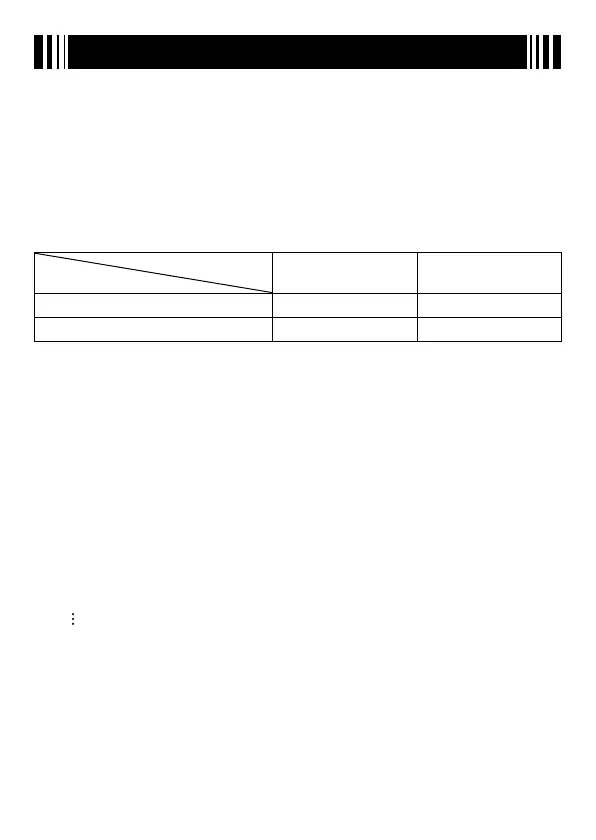E-38
Statistical Calculations (SD/REG)
k
Statistical Calculation Sample Data
A
Inputting Sample Data
Yo u can input sample data either with statistical frequency turned on (FreqOn) or off (FreqOff).
The calculator’s initial default setting is FreqOn. You can select the input method you want
to use with the setup screen statistical frequency setting (page 9).
A
Maximum Number of Input Data Items
The maximum number of data items you can input depends on whether frequency is on
(FreqOn) or off (FreqOff).
Frequency Setting
Calculation Mode
FreqOn FreqOff
SD Mode 40 items 80 items
REG Mode 26 items 40 items
A
Sample Data Clear
All sample data currently in memory is cleared whenever you change to another calculation
mode and when you change the statistical frequency setting.
k
Performing Single-variable Statistical Calculations
To perform the example operations in this section, fi rst select SD (
N
4
) as the calculation
mode.
A
Inputting Sample Data
Frequency On (FreqOn)
The following shows the key operations required when inputting class values
x
1
,
x
2
, ...
xn
,
and frequencies Freq1, Freq2, ... Freq
n
.
{
x
1
}
1
,
(;) {Freq1}
m
(DT)
{
x
2
}
1
,
(;) {Freq2}
m
(DT)
{
xn
}
1
,
(;) {Freq
n
}
m
(DT)
Note
If the frequency of a class value is only one, you can input it by pressing {
xn
}
m
(DT) only
(without specifying the frequency).
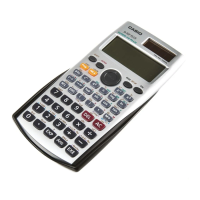