All Rights Reserved. QED Education Scientific 2006. Copying and printing of the material is permitted for classroom use for free. For commercialization of this
material permission must be obtained from QED Education Scientific Sdn. Bhd. at Email: info@qed-edu.com
or Tel: +603-56360637.
Casio FX-570ES One Page Exercise:
BASE-N CALCULATIONS
>>> Express 127
8
in Binary and Hexadecimal.
What To Do The Screen Display
First turn on the calculator and set calculator to “BASE-N” mode.
W w 4
Set the display to Octal and enter the number.
h 1 2 7 p
So 127
8
in Binary and Hexadecimal are as follow.
g
f
>>> Calculate 215
10
+ 10100
2
and express the answer in Octal.
What To Do The Screen Display
Following the exercise above, first we set the display back to Decimal. Then, we enter the number
215 and “+”.
d
2 1 5 +
Now open the BASE-N function, use the number base function and enter the binary number.
q 3 R 3 1 0 1 0 0
Press “=” to calculate and then set display to Octal to see the answer in Octal.
p h
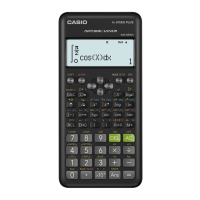
