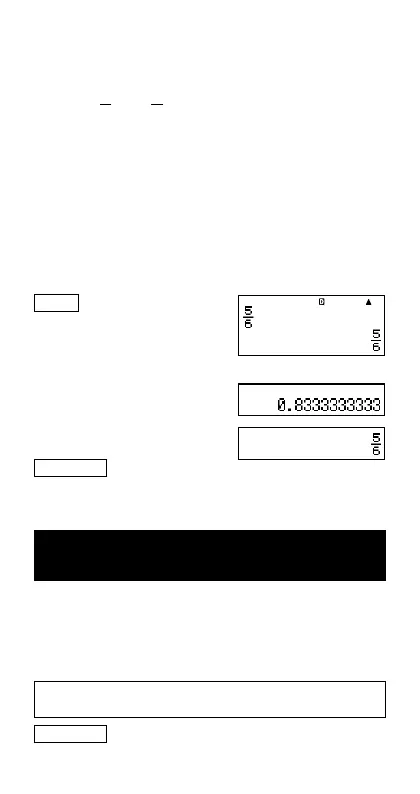E-41
π: The following are the π forms that are supported.
This is true only in the case of Math format.
nπ (n is an integer.)
c
d
π
or
c
b
π
a
(depending on fraction display format
setting)
•Transformation to a fractional π form is limited to inverse
trigonometric function results and values that are normally
expressed in radians.
•After obtaining a calculation result in ' form, you can convert it
to decimal form by pressing the f key. When the original
calculation result is in decimal form, it cannot be converted to '
form.
Examples of S-D Transformation
Note that S-D transformation can take some time to perform.
Example: Fraction → Decimal
MATH
'5c6=
Math
•Each press of the f key toggles between the two forms.
f
f
Appendix
<#046> π Fraction → Decimal
<#047> ' → Decimal
Complex Number Calculations
(CMPLX)
Your calculator can perform the following complex number
calculations.
•Addition, subtraction, multiplication, division
•Argument and absolute value calculations
•Reciprocal, square and cube calculations
•Conjugate complex number calculations
All calculations in this section are performed in the CMPLX Mode
(N2).
31
Appendix <#048> (1 + 3i) ÷ (2i) = — – — i
22
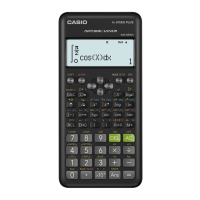