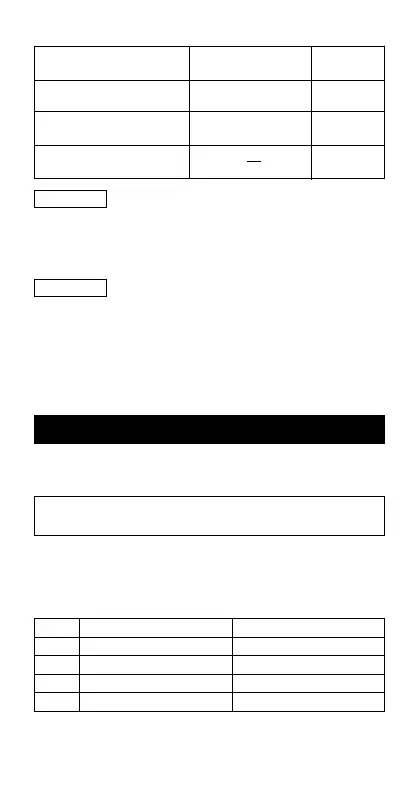E-52
Statistical Calculation
Model Equation
Calculation
Type Formula
ab Exponential Regression
y = AB
X
<#071>
(A•B^X)
Power Regression (A•X^B)
y = AX
B
<#072>
Inverse Regression (1/X)
y = A +
X
B
<#073>
Appendix Comparison of Regression Curves
• The following example uses the data input in Example <#061>.
<#074> Compare the correlation coefficient for logarithmic, e
exponential, ab exponential, power, and inverse regression.
(FREQ: OFF)
Appendix Other Types of Regression Calculation: <#075> to
<#079>
Command Usage Tips
• The commands included in the Reg sub-menu can take a long
time to execute in logarithmic, e exponential, ab exponential, or
power regression calculation when there are a large number of
data samples.
Base-
n
Calculations
(BASE-N)
The BASE-N Mode lets you perform arithmetic calculations, negative
value calculations, and logical operations with binary, octal, decimal,
and hexadecimal values.
All calculations in this section are performed in the BASE-N
Mode (N4).
k Number Base Setting and Value Input
Use the keys listed below to specify the number base.
The key markings used in this section are the ones that are above
each key, on the right.
Key Number Base Screen Indicator
U Decimal Dec
c Hexadecimal Hex
b Binary Bin
q Octal Oct
• The current number base setting is indicated in the second line of
the display.
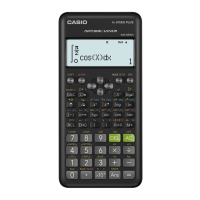